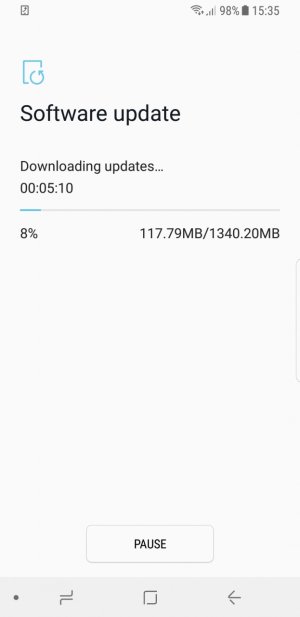Android 8.0 Oreo beta for Galaxy S8 - Unlocked (UK) Sprint & T-Mobile (US) only.
- Thread starter VW Maverick
- Start date
You are using an out of date browser. It may not display this or other websites correctly.
You should upgrade or use an alternative browser.
You should upgrade or use an alternative browser.
jre72
Well-known member
- Oct 23, 2017
- 65
- 0
- 0
If I'm not happy with the beta is a reset necessary to revet back to Nougat 7.0?
From what I've read, yes. Re-initialize the phone with Smart Switch and restore from backup. Note, that I'm no expert and this is based on what I've Googled.
See #11 - http://static.samsungmembers.com/betatest/binary/nos/US/faq_sub.html
It doesn't say it wipes your data but that's my assumption.
Centerman66
Well-known member
- Oct 6, 2015
- 353
- 0
- 0
Same here on my US Unlocked S8+ on AT&T.I opened Samsung+ on my US unlocked S8+ and there is no beta offer and on my T-Mobile Note 8, there is no beta offer to enroll there either.
Rufinoman
Well-known member
- Jul 28, 2017
- 131
- 2
- 18
From what I've read, yes. Re-initialize the phone with Smart Switch and restore from backup. Note, that I'm no expert and this is based on what I've Googled.
See #11 - http://static.samsungmembers.com/betatest/binary/nos/US/faq_sub.html
It doesn't say it wipes your data but that's my assumption.
Thanks for that.
I'm backing up via Smart Switch just in case.
gendo667
Trusted Member
- Jun 6, 2015
- 4,701
- 1,696
- 113
So I work in a dead zone. Little to no reception and bad, I'm talking terrible WiFi. My phone stays in airplane mode most of the day unless I need to jump on the WiFi, then it's right back to airplane mode, save for my half hour break on the network. Like clockwork, I routinely leave work with 80% battery. Left today with 84%.
I know my user case isn't normal so take it for what it's worth. I'll be able to put it through it's paces on the network Sunday when I should be at the house most of the day.
I know my user case isn't normal so take it for what it's worth. I'll be able to put it through it's paces on the network Sunday when I should be at the house most of the day.
anon(123856)
Well-known member
- Jan 12, 2011
- 1,087
- 0
- 0
I saw some info on XDA that indicated Solid Explorer needs an update to work properly with Oreo. So I'm not going to sweat that for now. I still haven't heard anything from the dev as of yet. There is a workaround as the sd card shows up under root storage and you can pin that as a favorite so at least the sd card is accessible.
gendo667
Trusted Member
- Jun 6, 2015
- 4,701
- 1,696
- 113
Going to a wedding this afternoon and I shot my wife a pic of what I was thinking of wearing. No troubles. Also on Tmo.Anyone having issues sending MMS messages? I'm on TMO. No problem sending regular SMS messages, but pictures don't seem to be going through.
mary beth hale
Well-known member
- Jun 9, 2014
- 1,521
- 0
- 0
Anyone having issues sending MMS messages? I'm on TMO. No problem sending regular SMS messages, but pictures don't seem to be going through.
No problem on my unlocked S8 using Straight Talk Verizon SIM. Might want to double check your mms apn.
vader4633
Well-known member
- Jul 12, 2010
- 589
- 184
- 43
I got to picture in picture by accident. A youtube video popped up out of nowhere in a smaller box. Don't know what I did but it came up. Youtube is one of the few apps that support PIP
Google maps will do it to while navigating. Just have to tap the home button for PIP.
https://www.androidcentral.com/these-are-apps-support-oreos-picture-picture-feature
Rufinoman
Well-known member
- Jul 28, 2017
- 131
- 2
- 18
Snapped the update process with an old Motorola Razr D3 just for a laugh.
Anyway, the update went flawlessly and everything was where I'd left it before. The only detail being that Swiftkey won't accept my chosen keyboard style in spite of downloading it. I'd read somewhere that Swiftkey had updated their software (mainly emojis, which I'm not bothered about) for Oreo.

Anyway, the update went flawlessly and everything was where I'd left it before. The only detail being that Swiftkey won't accept my chosen keyboard style in spite of downloading it. I'd read somewhere that Swiftkey had updated their software (mainly emojis, which I'm not bothered about) for Oreo.

Mr_Spencer
Trusted Member
- Sep 21, 2014
- 529
- 0
- 0
Anyone noticing crappy photo quality and shaky video? I think OIS has been affected and Pic quality as well.
mary beth hale
Well-known member
- Jun 9, 2014
- 1,521
- 0
- 0
Anyone noticing crappy photo quality and shaky video? I think OIS has been affected and Pic quality as well.
Haven't the tried the video but I agree some things off with the camera. Pics are just not as sharp. Also don't see hdr setting.
CincyGuy
Well-known member
- Jan 1, 2013
- 299
- 0
- 0
Re: Android 8.0 Oreo beta for Galaxy S8 - Unlocked (UK) Sprint & T-Mobile (US) only.
FYI, this does NOT work. So I enrolled in beta and the update had downloaded all the way. I got the screen asking to install the update now, at a specific time, or "later". I chose later hoping it would just stay that way indefinitely. I woke up this morning to find the update had installed overnight and the phone rebooted.
I went to the menu in Samsung+ (as described in quote above) and tapped on the Galaxy Beta Program and it still does nothing. There is another person in this message thread saying he rolled back to Nougat (I'm assuming he did a factory reset) and he is still showing as being enrolled in the beta program.
Really Samsung, give as a frakking way to unenroll! Good lord, sometimes I regret having an Android phone.
Yeah. Just open Samsung Plus, tap the menu icon in the upper left hand corner and select Galaxy Beta Program. There will be an option tounenrollunsubscribe.
FYI, this does NOT work. So I enrolled in beta and the update had downloaded all the way. I got the screen asking to install the update now, at a specific time, or "later". I chose later hoping it would just stay that way indefinitely. I woke up this morning to find the update had installed overnight and the phone rebooted.
I went to the menu in Samsung+ (as described in quote above) and tapped on the Galaxy Beta Program and it still does nothing. There is another person in this message thread saying he rolled back to Nougat (I'm assuming he did a factory reset) and he is still showing as being enrolled in the beta program.
Really Samsung, give as a frakking way to unenroll! Good lord, sometimes I regret having an Android phone.
Gayle Lynn
Well-known member
- Jun 20, 2016
- 1,780
- 0
- 0
I had to Force Quit Ssmsung+ for the option to enroll in the Beta.
Once installed there will be some apps in the Galaxy Store to update/install one of which is Samsung Community.
Seems like a wise idea before (or after) installing to wipe the cache partition.
Once installed there will be some apps in the Galaxy Store to update/install one of which is Samsung Community.
Seems like a wise idea before (or after) installing to wipe the cache partition.
vader4633
Well-known member
- Jul 12, 2010
- 589
- 184
- 43
Haven't the tried the video but I agree some things off with the camera. Pics are just not as sharp. Also don't see hdr setting.
HDR option is in the camera settings
Similar threads
- Replies
- 2
- Views
- 4K
- Replies
- 4
- Views
- 1K
- Replies
- 39
- Views
- 8K
- Replies
- 0
- Views
- 786
Trending Posts
-
Google Message Update On Pixels
- Started by mustang7757
- Replies: 4
-
Podtxt: Android Auto Just Leveled Up — Web Reading and Multilingual Audio Now Possible
- Started by Podtxt
- Replies: 0
-
-
-
Question Samsung A26 restarts apps within only 2 minutes for no reason.
- Started by saifor
- Replies: 1
Members online
Total: 4,125 (members: 7, guests: 4,118)
Forum statistics

Space.com is part of Future plc, an international media group and leading digital publisher. Visit our corporate site.
© Future Publishing Limited Quay House, The Ambury, Bath BA1 1UA. All rights reserved. England and Wales company registration number 2008885.