I've been using the full screen gestures instead of the navigation bar for the past couple days. One thing I can't figure out is how to enable the split screen view when using gestures? I'd assume you would just hold up on the recent gesture but that doesn't work. I might have to go back to the standard nav bar if I can't get split screen to work. That would be really poor design if there was no way to enable split screen with the gestures. If anyone knows how to do this, let me known
How to get split screen view with full screen gestures?
- Thread starter ABOSWORTH007
- Start date
You are using an out of date browser. It may not display this or other websites correctly.
You should upgrade or use an alternative browser.
You should upgrade or use an alternative browser.
I just figured it out by searching on XDA. You have to click the app icon at the top of your multi-task view and then select split screen. See the pic. In this case I clicked on the G for the Google app and was presented with the options. Glad to know there is a way to do it, though it's much more cumbersome than long pressing the recent app button on the navigation bar.
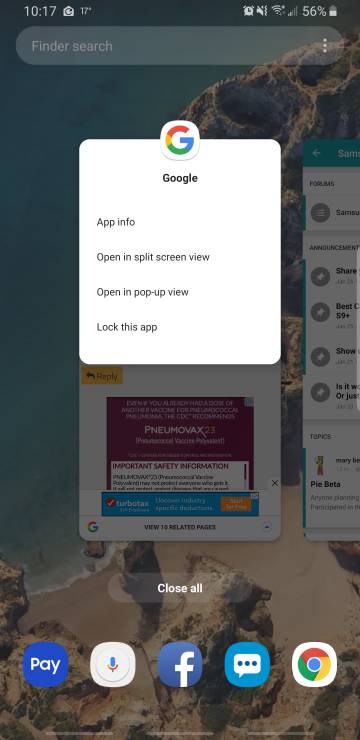
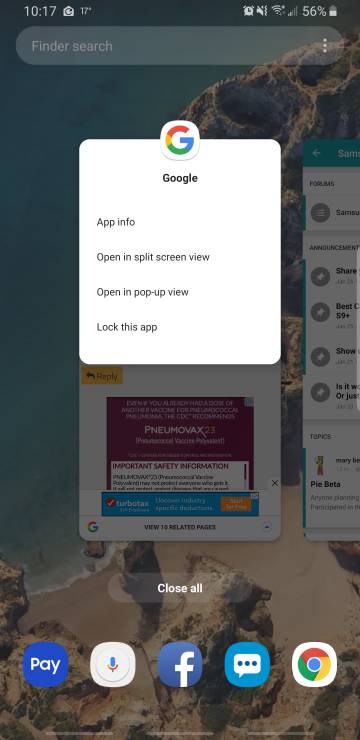
mary beth hale
Well-known member
I just figured it out by searching on XDA. You have to click the app icon at the top of your multi-task view and then select split screen. See the pic. In this case I clicked on the G for the Google app and was presented with the options. Glad to know there is a way to do it, though it's much more cumbersome than long pressing the recent app button on the navigation bar. //uploads.tapatalk-cdn.com/20190203/0a86a9864303390ebf1b493853fa83ce.jpg
The way Pie handles recents and split screen is indeed cumbersome. It's been a sticking point throughout the entire beta for me.
I might just have to go back to the navigation bar because of this.The way Pie handles recents and split screen is indeed cumbersome. It's been a sticking point throughout the entire beta for me.
Similar threads
- Replies
- 51
- Views
- 4K
- Replies
- 5
- Views
- 1K
- Replies
- 37
- Views
- 5K
- Replies
- 8
- Views
- 6K
- Replies
- 0
- Views
- 932
Trending Posts
-
[Chatter] "Where everybody knows your name ..."
- Started by zero neck
- Replies: 53K
-
-
-
-
Forum statistics

Android Central is part of Future plc, an international media group and leading digital publisher. Visit our corporate site.
© Future Publishing Limited Quay House, The Ambury, Bath BA1 1UA. All rights reserved. England and Wales company registration number 2008885.

