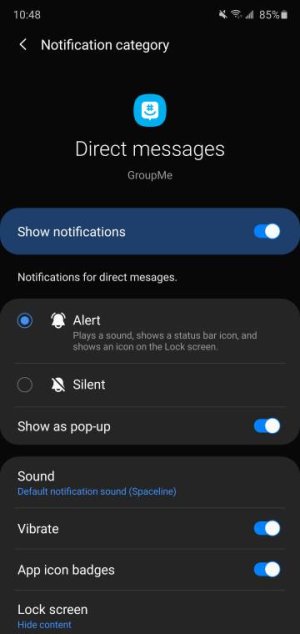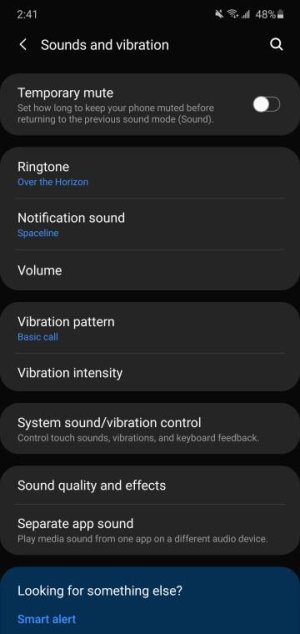Hi all, I have a couple of questions about my new Samsung S10e.
1. When on the phone, the screen blanks and I can’t get it back without disconnecting it. How do I change it so that it doesn’t blank out
2. How do I change individual sounds for each notification item? In other words, I want to set a ring tone for new email but different from text messages
3. How do I assign the Bixby button to something else? I keep hitting that button when I take pictures.
1. When on the phone, the screen blanks and I can’t get it back without disconnecting it. How do I change it so that it doesn’t blank out
2. How do I change individual sounds for each notification item? In other words, I want to set a ring tone for new email but different from text messages
3. How do I assign the Bixby button to something else? I keep hitting that button when I take pictures.