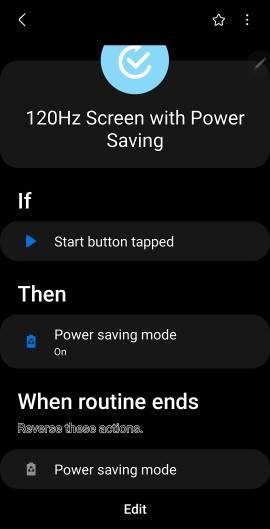- May 25, 2015
- 1,643
- 213
- 63
So when I put my screen on to adaptive refresh rate or motion smoothness, I have the setting in developer options to show what the screen hz reading is at all times. For some reason my screen sits at 120hz and never drops, until I set it back to standard, I'm sure it never did this before the recent big update.
Can you guys just check this on your phones for me please.
Can you guys just check this on your phones for me please.