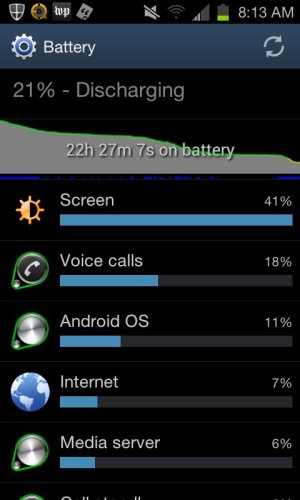If you clear the cach partition, it fixes the battery issue. At least, it did for me. You have to go to the Systems Recovery Page. To do this, its preferable that you have full battery). Then turn your phone off. Then you have to hold the Power Button and the Increase Volume button at the same time. Let go off ONLY THE POWER BUTTON right when you see the Samsung Galaxy S II logo. This will get you to the systems recovery page. Then, using the volume buttons scroll down to where it says clear cach partition. Select it using the power button. After it clears it, click Reboot Now. It will take a little longer to reboot but just let it do its thing. Then when the lock screen comes up, unlock it then wait. There should be a window that pops up saying "Finalizing Update." Wait until it finishes and you're good to go.
Sent from my SPH-D710 using Android Central Forums