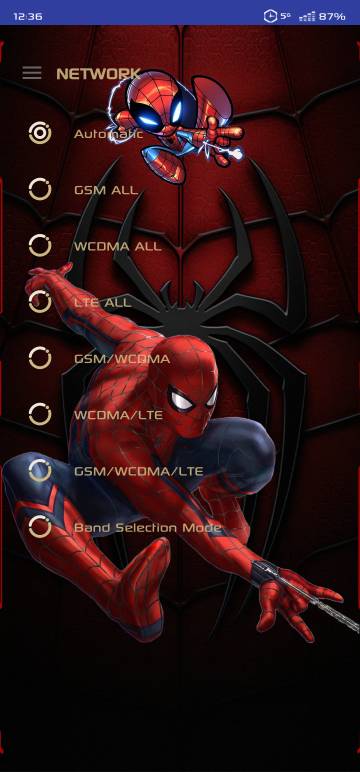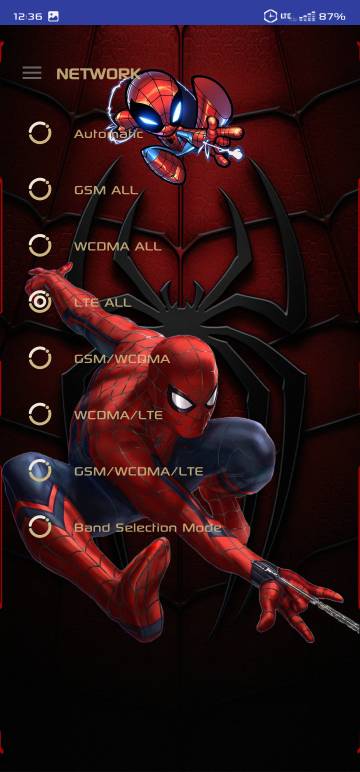5G has always been slow, but today it makes my Verizon S22U locked as slow as "dial up". I've gone through the settings but found no relief. 4G and wi-fi work fine.
Rebooted and then tried clearing cache.
What am I doing wrong?
Is there any way to disable 5G for 4G?
Thanks.
Rebooted and then tried clearing cache.
What am I doing wrong?
Is there any way to disable 5G for 4G?
Thanks.