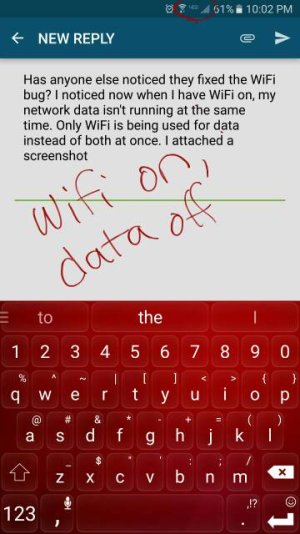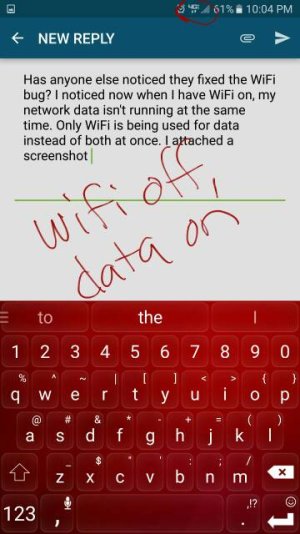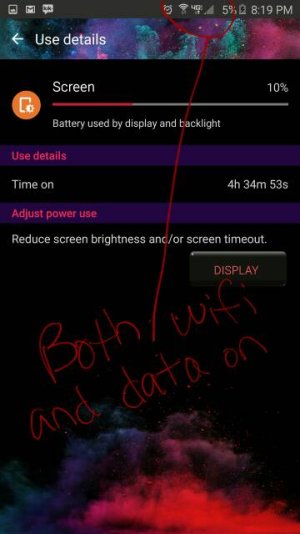Re: 6.0.1 Marshmallow: Verizon Galaxy Note 5
I have no idea. I'm on the east coast though!Question.... Just wondering if location has anything to do with the roll out?