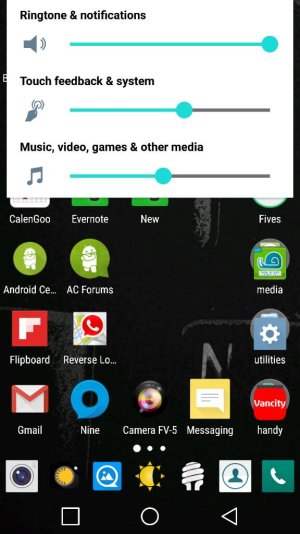- Jun 20, 2015
- 111
- 0
- 0
I know a lot of you got the keyboard update, but I have AT&T and I didn't yet. :'(
I find that when I hold the phone in front of me to text, if I tilt the top of it ever so slightly away from me so that I'm touching the keys at a small angle, the touch sensitivity is 100% more responsive.
I hope this helps someone.
I find that when I hold the phone in front of me to text, if I tilt the top of it ever so slightly away from me so that I'm touching the keys at a small angle, the touch sensitivity is 100% more responsive.
I hope this helps someone.