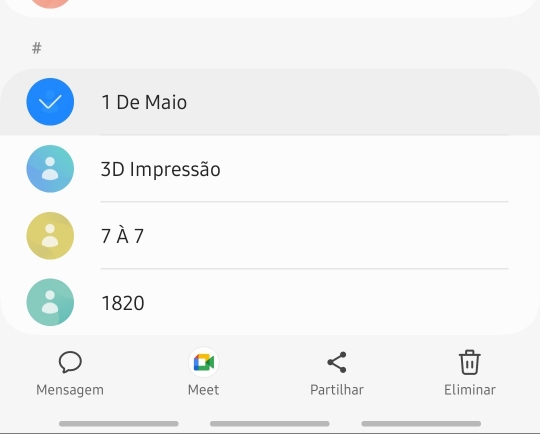Hi
I have an updated A51 5g, Android 13 and One UI 5.1.
I wanted to edit the contact but, contrary to what happened, I can't and I don't see how.
If I choose the contact, nowhere does the edit option appear, if I click on edit in the top right corner, and choose the contact, it doesn't let me make any changes.
I've looked online and there are several similar complaints with no solutions.
Thanks in advance
Regards
I have an updated A51 5g, Android 13 and One UI 5.1.
I wanted to edit the contact but, contrary to what happened, I can't and I don't see how.
If I choose the contact, nowhere does the edit option appear, if I click on edit in the top right corner, and choose the contact, it doesn't let me make any changes.
I've looked online and there are several similar complaints with no solutions.
Thanks in advance
Regards


 .
.