Hello,
I apologize in advance for my english.
Today in the center on my phone appear red circle with a white "X" in it.
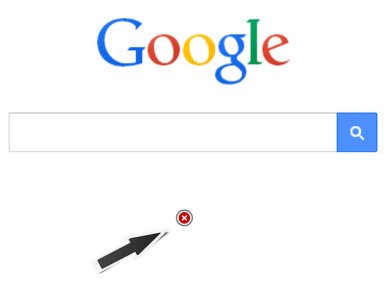
Any idea how to remove it?
I tried to stop all programs that were released, one by one, but it did not help.
Appears when you turn off the screen by pressing or during and reactivate the phone.
While not close the "X" I can not run any application.
Thank you in advance to all!
I apologize in advance for my english.
Today in the center on my phone appear red circle with a white "X" in it.
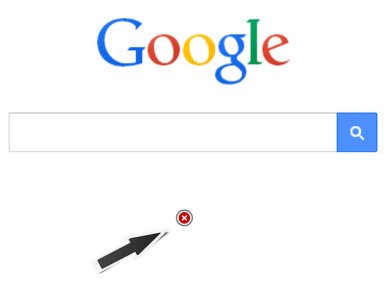
Any idea how to remove it?
I tried to stop all programs that were released, one by one, but it did not help.
Appears when you turn off the screen by pressing or during and reactivate the phone.
While not close the "X" I can not run any application.
Thank you in advance to all!

