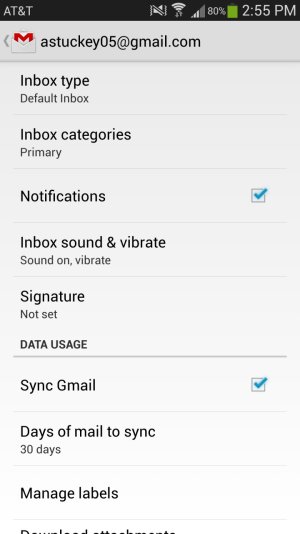- May 2, 2013
- 10
- 0
- 0
I've added an existing gmail account to my new s-4. I am afraid to click the "sync gmail" because I ONLY want new incoming emails to sync with this account. I DO NOT want the old emails to sync. Can anyone suggest how I can correctly adjust the settings to accomplish this?
Thanks in advance.
Thanks in advance.