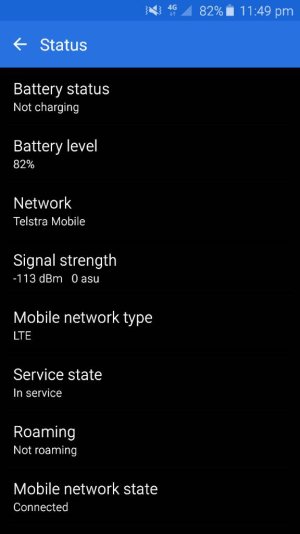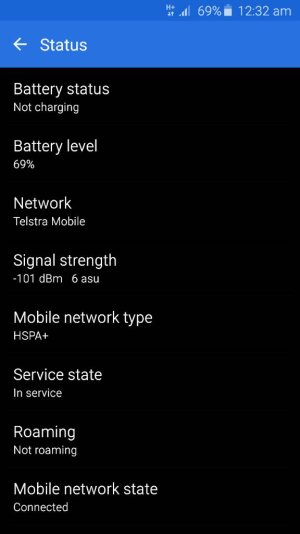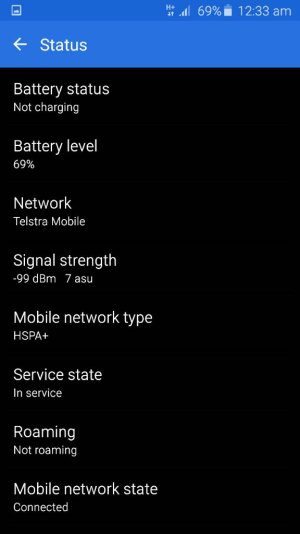- May 12, 2013
- 2,590
- 0
- 0
I did and it didn't make much difference. Then again my WiFi is also currently slowed to only 64kbps until the next billing cycle. Though I was talking about the black and white theme that come built into the Nova launcher itself.
Would it be possible for you to post the wallpaper that you are using on here?
Ahh ok, the Lollipop theme (the one in the Icon Pack selections) just changes the stuff that Nova affects, and that's basically the upfront of the User Interface, but you still have all the rest of the components that are not affected and they are still showing whatever theme you have set in TouchWiz. The good about changing the Theme in TouchWiz is that you are changing the rest of that stuff, the things I posted above, then you can change your Icons with the Icon pack you want (if you have Nova Prime) and the wallpapers. I hope this answers your questions this time.
Let me see if I can somehow post the wallpaper here and still keep the full resolution.
Last edited: