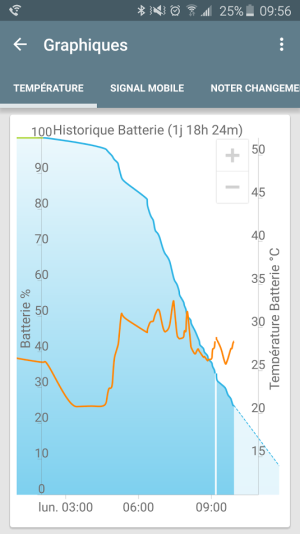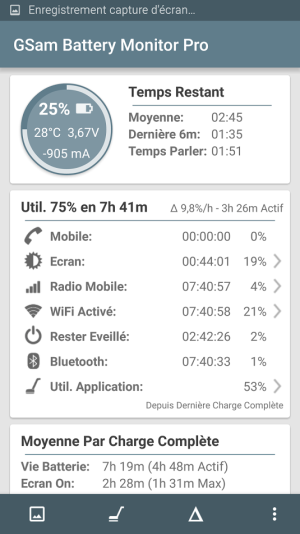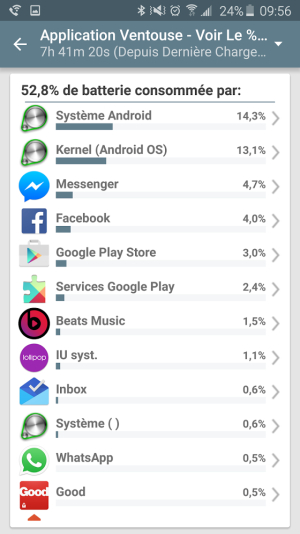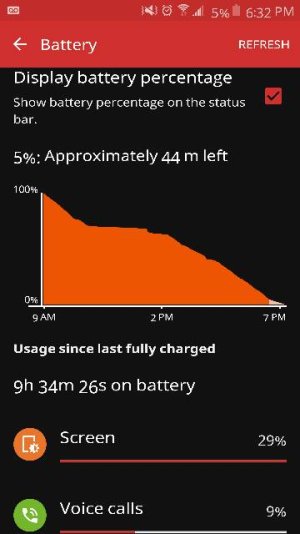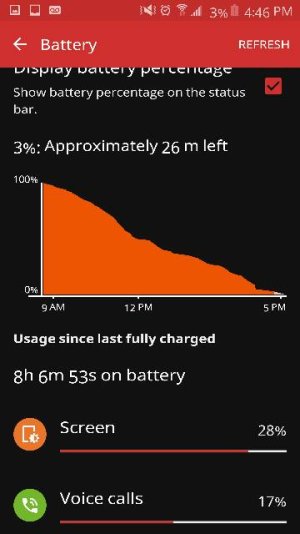I posted this in the S6E forum already, but my problem appears to be Spotify. I incorporated most of the tips in this thread, then uninstalled Spotify to see what would happen (I subscribe to their premium service). Battery fully charged at bedtime, left off charger, only lost a few % overnight, so I was ecstatic.
Battery drain appeared normal this morning (listened to Beats at 5 am for a bit), until I put Spotify back on at about 6:20 am, and the battery drain I've been seeing since I got this phone (and I've replaced it once, done multiple factory resets, etc.) came right back. See the graph below.
View attachment 190667
So I uninstalled Spotify once again, and things seem to be good.
Has anyone seem similar that they can attribute solely to Spotify? Is the best option to ditch Spotify altogether and move to a different service?
View attachment 190668
View attachment 190669