I wasn't sure if I should ask this here or create a new thread, but I had a few questions I hope erasat or anyone can help me understand.
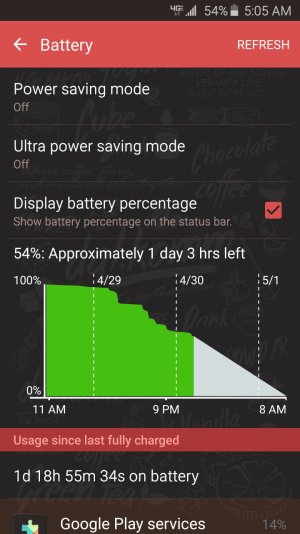

I had done a factory data reset after clearing cache, and did all the tweaks on here and turned sync off of all I don't need all that.
I charged it up and when I got to 40% I charged it again. The pics above show what I am at now, I have used it more this time then last time, but I don't get a screen entry so can't check the SOT. I know i still haven't used it as much as I did my S5 in the past, but I have done more with it on the current charge, but apparently not enough for screen to show up.
Is this normal? Or do I have to have it on and use nonstop for 3 to 4 hours to get screen to come up? Or is there a way to see SOT when screen doesn't show up in the list?
Just wondering if this looks good to you guys? Thanks.
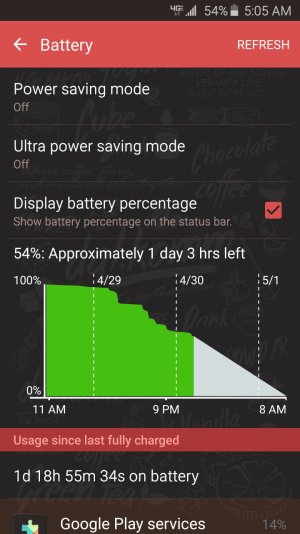

I had done a factory data reset after clearing cache, and did all the tweaks on here and turned sync off of all I don't need all that.
I charged it up and when I got to 40% I charged it again. The pics above show what I am at now, I have used it more this time then last time, but I don't get a screen entry so can't check the SOT. I know i still haven't used it as much as I did my S5 in the past, but I have done more with it on the current charge, but apparently not enough for screen to show up.
Is this normal? Or do I have to have it on and use nonstop for 3 to 4 hours to get screen to come up? Or is there a way to see SOT when screen doesn't show up in the list?
Just wondering if this looks good to you guys? Thanks.

