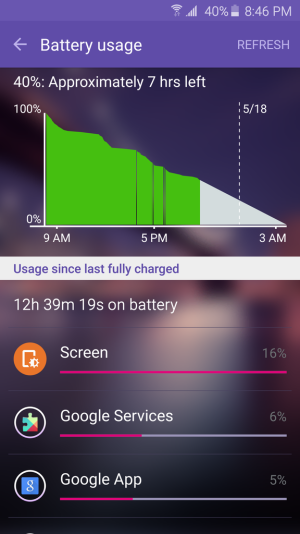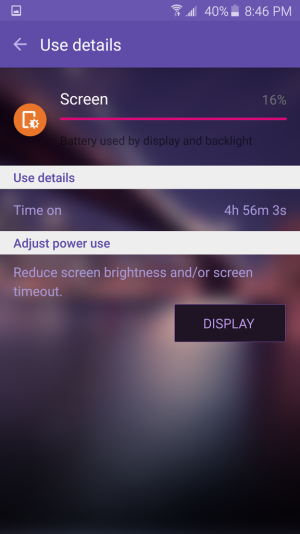BioFanatic
Well-known member
- Nov 15, 2012
- 376
- 5
- 0
This post is great!
Quick question: what do I lose when I clear my cache? I've been using this phone for a few days now and don't want to lose any settings, files or apps, etc. Is any of that affected in any major way? If I know what to expect, it's an easy fix.
Also, is it the same if I go to settings > storage > cache > clear cache?
Thanks!
Quick question: what do I lose when I clear my cache? I've been using this phone for a few days now and don't want to lose any settings, files or apps, etc. Is any of that affected in any major way? If I know what to expect, it's an easy fix.
Also, is it the same if I go to settings > storage > cache > clear cache?
Thanks!