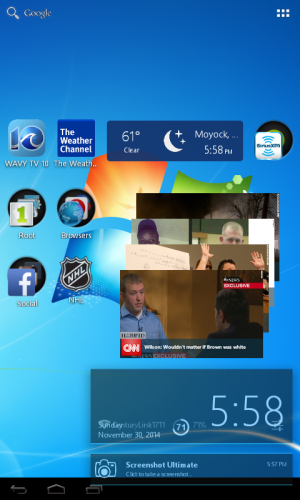- Nov 30, 2014
- 1
- 0
- 0
After changing font for clock on system tray, the date overlaps wifi on Combined Status Tray
I am trying to customize my old rooted Android 4.0.3 tablet, and I have figured out how to change fonts, but after changing the font for the clock on the status bar, it sits a bit low. Actually, alittle off my screen. And when I open the status tray, the date is overlapping the wifi status. How do I fix this? I am rooted, so hopefully this is an easy fix.
And while I'm asking, does anyone know how to edit the loading circle animation? I'm trying to go with a "Windows 7" theme, and I want to change the default animation to the WIndows loading circle. I have 'Xposed' framework installed, if this will help any :/.
I am trying to customize my old rooted Android 4.0.3 tablet, and I have figured out how to change fonts, but after changing the font for the clock on the status bar, it sits a bit low. Actually, alittle off my screen. And when I open the status tray, the date is overlapping the wifi status. How do I fix this? I am rooted, so hopefully this is an easy fix.
And while I'm asking, does anyone know how to edit the loading circle animation? I'm trying to go with a "Windows 7" theme, and I want to change the default animation to the WIndows loading circle. I have 'Xposed' framework installed, if this will help any :/.
Attachments
Last edited: