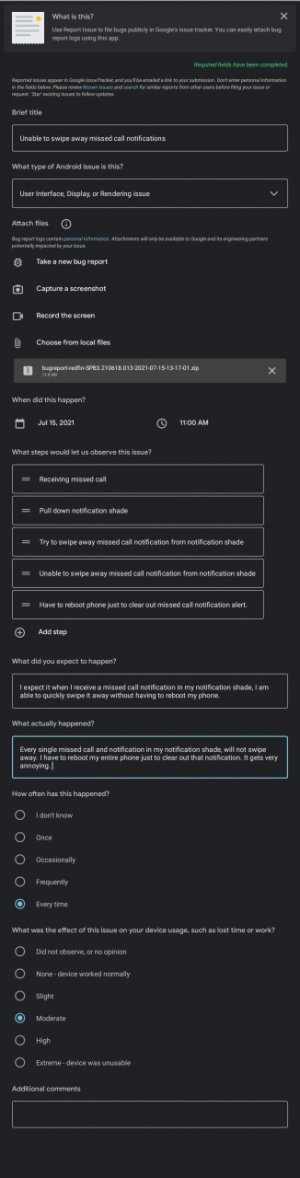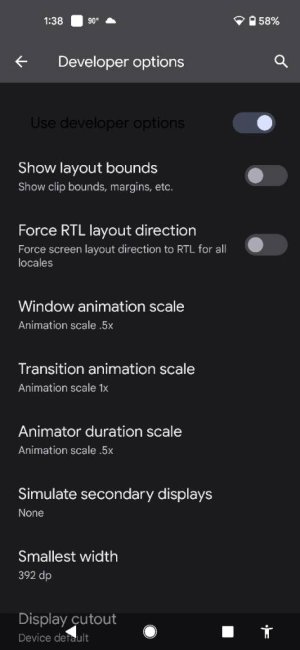eric002
Well-known member
- Jan 15, 2011
- 7,151
- 0
- 0
So, I reported this bug yesterday right after I installed Beta 3 on my Pixel 5. Not sure if it's a bug or not, however, IF you have your window transition animations in Developer Settings set to .5X instead of 1X, when locking the phone, your notifications and battery percentage don't show. You've got to unlock the phone twice, then re-lock it just to get the always on lock screen to show correctly If you change the animations back to 1X, which is stock, it works correctly. It's a really weird quirk. haha. Check out my screenshot to better understand what I'm talking about.