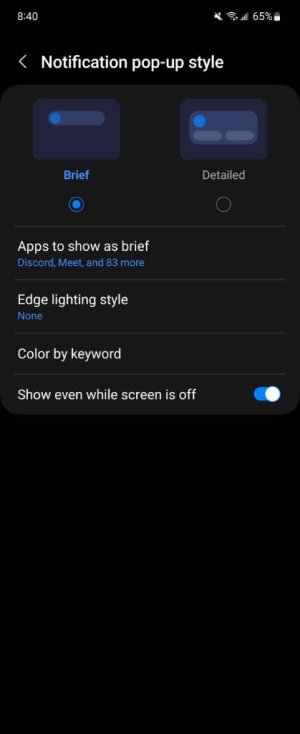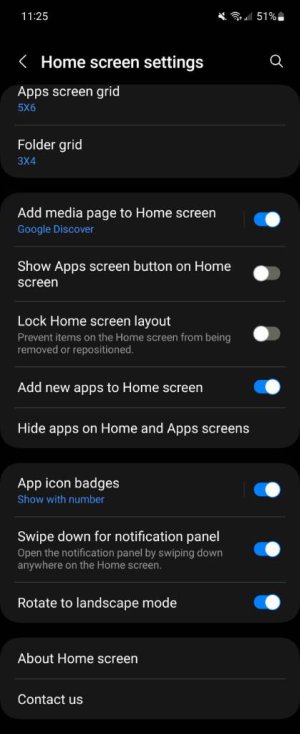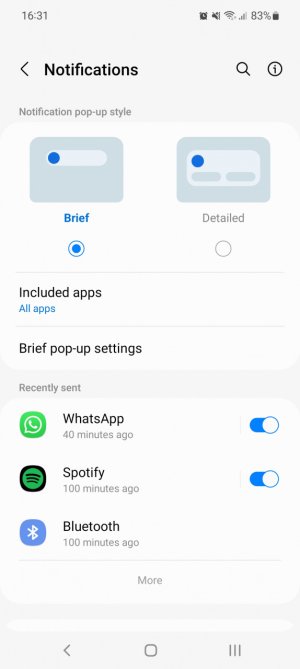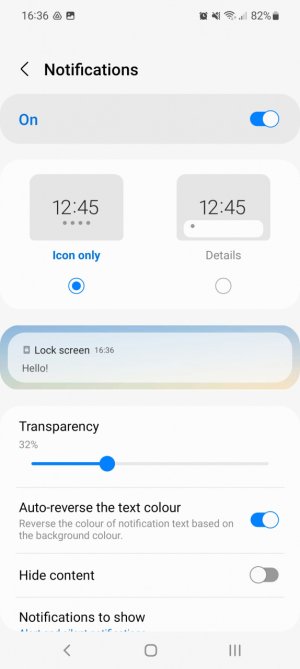One week ago my Samsung A22 with Android 12 stopped to send notifications from most of my apps (Gmail, Outlook, Slack, LinkedIn, and others). The only app still sending notifications is WhatsApp. The last Android update was 2 months before, and I did not change any options before it stopped working. I have already tried all the obvious reboots and checked notifications options, DND, etc. Also turned off all the battery-saving options. All looked good and there is no apparent reason why it stopped working....
Android 12 phone stopped to get apps notifications. Any idea of what can be the cause?
- Thread starter verdeluk
- Start date
You are using an out of date browser. It may not display this or other websites correctly.
You should upgrade or use an alternative browser.
You should upgrade or use an alternative browser.
- Feb 6, 2017
- 97,746
- 13,811
- 113
Both lock screen and home page ?
There are few settings to check
Settings>notification>
I'll leave a Link to register so you can communicate here, As a guest account you can only post questions but can't reply.
https://forums.androidcentral.com/showthread.php?t=409154
There are few settings to check
Settings>notification>
I'll leave a Link to register so you can communicate here, As a guest account you can only post questions but can't reply.
https://forums.androidcentral.com/showthread.php?t=409154
- Feb 6, 2017
- 97,746
- 13,811
- 113
- Feb 6, 2017
- 97,746
- 13,811
- 113
- Feb 6, 2017
- 97,746
- 13,811
- 113
thank you! And yes notifications options are all active.
In the meantime, I have tried to delete data from one of the apps that are not sending notifications anymore (gmail). What happened is that I immediately got a notification of all the unread emails. But after that, all new emails stopped getting notified again. I don t know if this information may help to suggest what can be causing it!
In the meantime, I have tried to delete data from one of the apps that are not sending notifications anymore (gmail). What happened is that I immediately got a notification of all the unread emails. But after that, all new emails stopped getting notified again. I don t know if this information may help to suggest what can be causing it!
- Feb 6, 2017
- 97,746
- 13,811
- 113
Can u post a screenshot of your notification menu ?thank you! And yes notifications options are all active.
In the meantime, I have tried to delete data from one of the apps that are not sending notifications anymore (gmail). What happened is that I immediately got a notification of all the unread emails. But after that, all new emails stopped getting notified again. I don t know if this information may help to suggest what can be causing it!
- Feb 6, 2017
- 97,746
- 13,811
- 113
- Mar 9, 2012
- 169,237
- 10,480
- 113
Does it also happen in Safe Mode? www.samsung.com/us/support/answer/ANS00062983/. You'd only be able to test preinstalled apps, but if they do give notifications in Safe Mode, then you know that something you installed is causing the problem.
Does it also happen in Safe Mode? www.samsung.com/us/support/answer/ANS00062983/. You'd only be able to test preinstalled apps, but if they do give notifications in Safe Mode, then you know that something you installed is causing the problem.
Thank you for the suggestion. I have tried safe mode and still, gmail did not send notifications...
all of those have been turned off
Last edited by a moderator:
- Feb 6, 2017
- 97,746
- 13,811
- 113
Try 2 more things
1. Settings>apps>3 dots upper right corner tap and reset app preference
2. Settings>general management>Reset>reset settings
1. Settings>apps>3 dots upper right corner tap and reset app preference
2. Settings>general management>Reset>reset settings
- Feb 6, 2017
- 97,746
- 13,811
- 113
- Feb 6, 2017
- 97,746
- 13,811
- 113
Similar threads
- Question
- Replies
- 2
- Views
- 4K
- Question
- Replies
- 7
- Views
- 15K
- Replies
- 2
- Views
- 6K
- Replies
- 4
- Views
- 2K
Trending Posts
-
Question Smartphone had a loud sound when the screen got grey and restart itself.
- Started by lynch
- Replies: 1
-
How to stop Phone app overlaying Navigation app
- Started by CKAJCA
- Replies: 0
-
Question Why does this site show a red dot in my chrome shortcuts?
- Started by ricardoburnsy
- Replies: 1
-
-
im new and im looking for some advice!
- Started by bigdude76
- Replies: 9
Forum statistics

Space.com is part of Future plc, an international media group and leading digital publisher. Visit our corporate site.
© Future Publishing Limited Quay House, The Ambury, Bath BA1 1UA. All rights reserved. England and Wales company registration number 2008885.