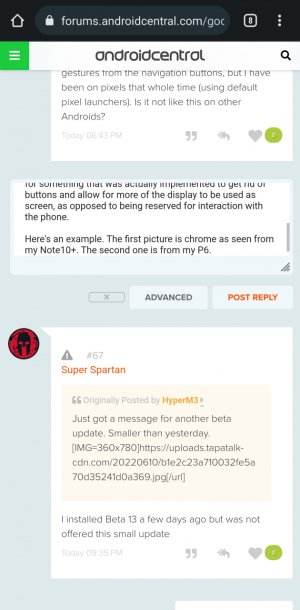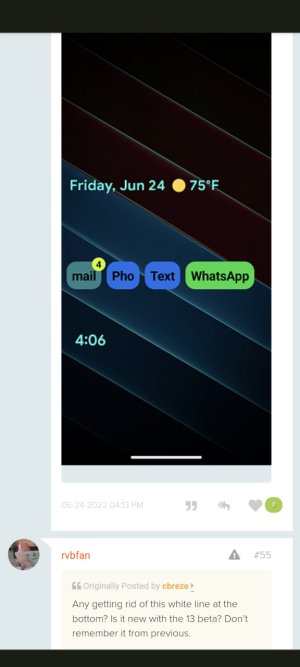MoreDef
Well-known member
- Dec 19, 2013
- 654
- 333
- 63
Gestures are supposed to get rid of the need for physical buttons or graphical representations within the user interface. I don't see why they need to dedicate space at the bottom of the screen for a permanent white pill, and in some cases, a whole black bar. It's honestly one of the most useless elements in my opinion, and once I see it, I can't unsee it =/.