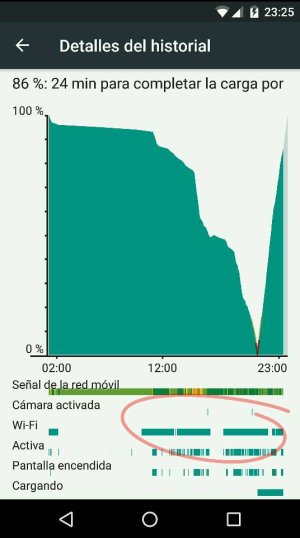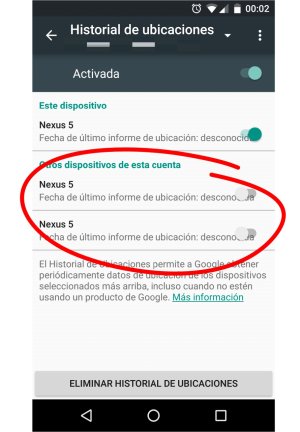- Sep 7, 2013
- 25
- 0
- 0
I don't know the cause, but since I got Android 6.0 my Wi-Fi works a little weird sometimes, and I didn't have that problem with 5.1
Sometimes when I turn the screen on my Wi-Fi is unconnected from my Wi-Fi modem... It's connects again of course, but it's an annoying problem...
Plus when I turn on Wi-Fi (for example in my home or in a friend's home) the Wi-Fi seems to need more time to connect, and with 5.1 the connection used to be very fast.
With 5.1 when I was arriving to home and opening the door, the connection was already done, but with 6.0 I have to wait or in some cases, I've to open the Wi-Fi settings (from the notification bar) to get connected...
What can I do? I did a clean flash, everything works fine except the clunky Wi-Fi (sometimes)
Sorry for my english...
In the screenshot you can see that I had that problem being in my home, and I was there all day.
Sometimes when I turn the screen on my Wi-Fi is unconnected from my Wi-Fi modem... It's connects again of course, but it's an annoying problem...
Plus when I turn on Wi-Fi (for example in my home or in a friend's home) the Wi-Fi seems to need more time to connect, and with 5.1 the connection used to be very fast.
With 5.1 when I was arriving to home and opening the door, the connection was already done, but with 6.0 I have to wait or in some cases, I've to open the Wi-Fi settings (from the notification bar) to get connected...
What can I do? I did a clean flash, everything works fine except the clunky Wi-Fi (sometimes)
Sorry for my english...
In the screenshot you can see that I had that problem being in my home, and I was there all day.