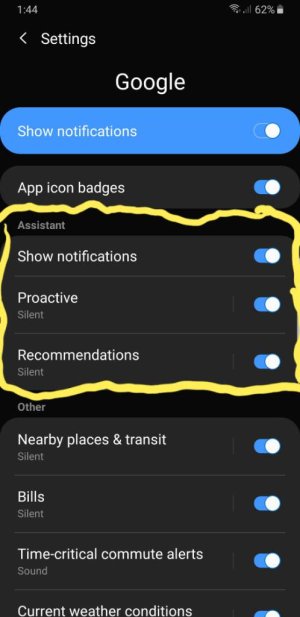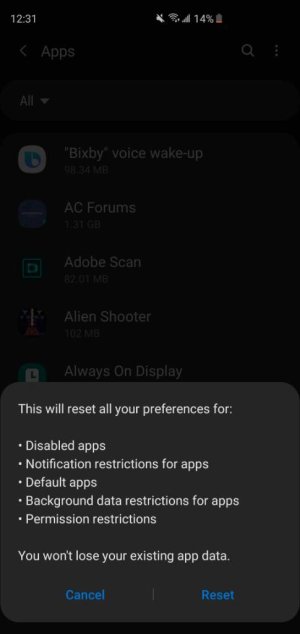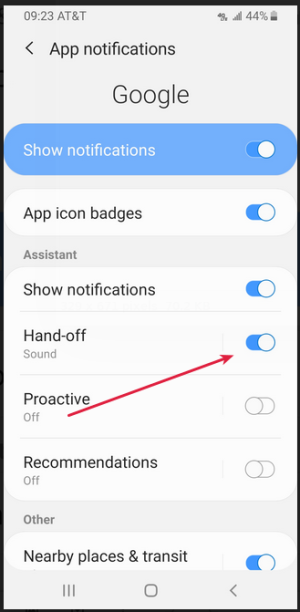A
Android Central Question
I want my Reminders that I set in Google Assistant to have use their own sound. I set this by going into the Google app notification, and I've got "Show notifications" toggled on, and scroll down to Reminders which I have toggled on and its notification style is Sound and the sound is Pizzicato.
However, any such reminders that pop up always chime with the System Settings -> Notification sounds, which is Piano. Everything I've read indicates that Reminders should play their own sound. Any ideas?
Android 9
However, any such reminders that pop up always chime with the System Settings -> Notification sounds, which is Piano. Everything I've read indicates that Reminders should play their own sound. Any ideas?
Android 9