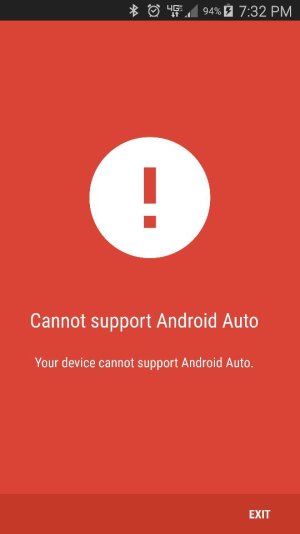How many milliamps come out of the android auto usb cable in the Nex units?
Is it enough to actually charge the phone while streaming and using GPS?
Does the phone get hot when using android auto for extended periods?
I ask this because when I had my Pioneer AppRadio2 in my last car I had everything rooted (stock image though) and was running arliberator etc etc to get appradio mode. With wifi off, power saver mode, running the screen off app, and using GPS and streaming my phone would cook, and the power supply wasn't enough to even keep the phone at a constant battery level. In other words it was using more energy than could be supplied.
I'm in real estate and I use my phone, and GPS constantly... I miss having android integrated into my dash, but do not miss how battery management hysteria took over my life.
Is it enough to actually charge the phone while streaming and using GPS?
Does the phone get hot when using android auto for extended periods?
I ask this because when I had my Pioneer AppRadio2 in my last car I had everything rooted (stock image though) and was running arliberator etc etc to get appradio mode. With wifi off, power saver mode, running the screen off app, and using GPS and streaming my phone would cook, and the power supply wasn't enough to even keep the phone at a constant battery level. In other words it was using more energy than could be supplied.
I'm in real estate and I use my phone, and GPS constantly... I miss having android integrated into my dash, but do not miss how battery management hysteria took over my life.