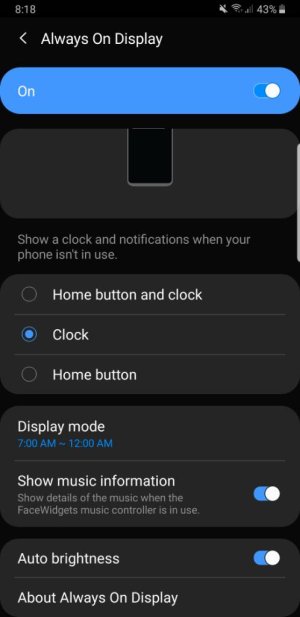A
Android Central Question
My AOD is way too dim and I don't have an option to turn off any sort of auto brightness after updating to Android Pie. The only options I have under Always on Display are: display mode and show music information, nothing else. No auto brightness, no brightness slider. Also I can't double tap the clock and change brightness on the actual AOD either. Did the galaxy s8 just get a gimped version of Always on Display? Why can't I change this very annoying feature?