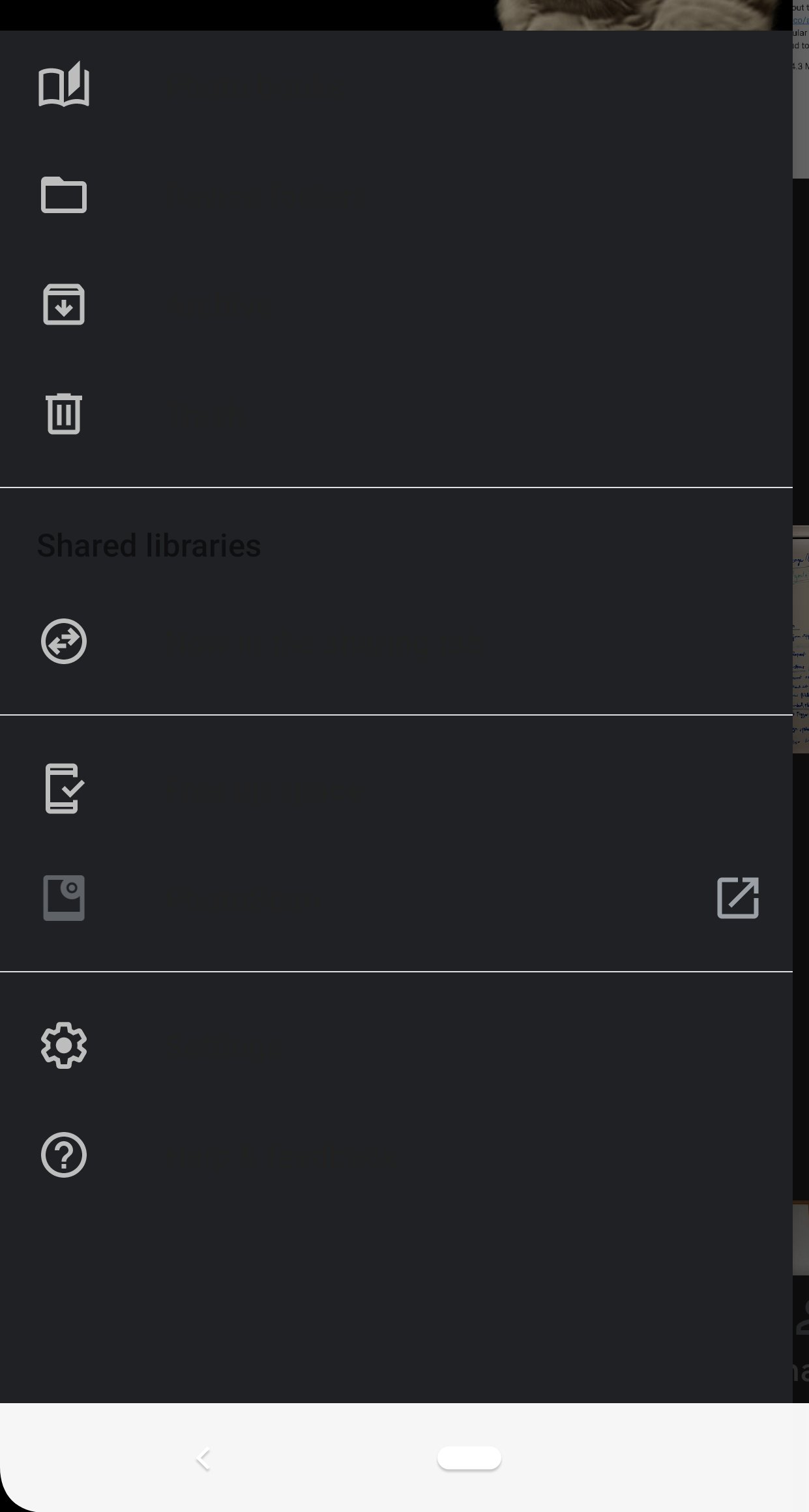I figured that since many of us are jumping on the Q beta now, we should have a thread for discussing what bugs have been found. This is for anyone who isnt sure about signing up yet and want to hear from forum members first before doing it.
First thing that happened to me was a random boot into a safe screen that asked for a factory wipe or try to load the OS again. I opted for the try again and it loaded just fine. Rebooted several times since then and it didnt happen again.
Then I noticed the wallpaper for my lock screen wasnt loading properly. A reboot fixed that.
I have found that several apps arent working: Waze(Had to use Google maps instead), Instagram, one of my games.
I have also noticed that emails are coming in much slower on the phone. About 5 minutes after they arrive on my computer.
Also it seems that my trusted places home setting isnt keeping my phone unlocked. So I have to use my fingerprint or pin to unlock it every time.
These are the few I have found so far.
On a positive note, there are quite a few nice new features. The dark theme is way more present now. Im not used to it and almost think its too dark when pulling down all my notifications on the lock screen.
First thing that happened to me was a random boot into a safe screen that asked for a factory wipe or try to load the OS again. I opted for the try again and it loaded just fine. Rebooted several times since then and it didnt happen again.
Then I noticed the wallpaper for my lock screen wasnt loading properly. A reboot fixed that.
I have found that several apps arent working: Waze(Had to use Google maps instead), Instagram, one of my games.
I have also noticed that emails are coming in much slower on the phone. About 5 minutes after they arrive on my computer.
Also it seems that my trusted places home setting isnt keeping my phone unlocked. So I have to use my fingerprint or pin to unlock it every time.
These are the few I have found so far.
On a positive note, there are quite a few nice new features. The dark theme is way more present now. Im not used to it and almost think its too dark when pulling down all my notifications on the lock screen.
Last edited: