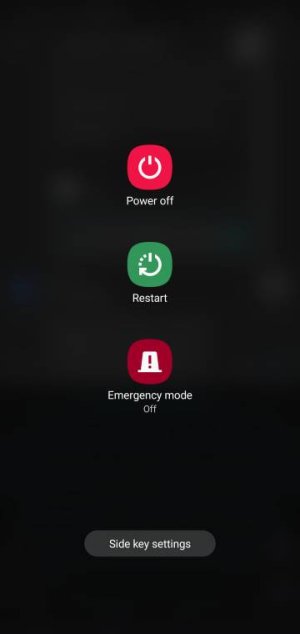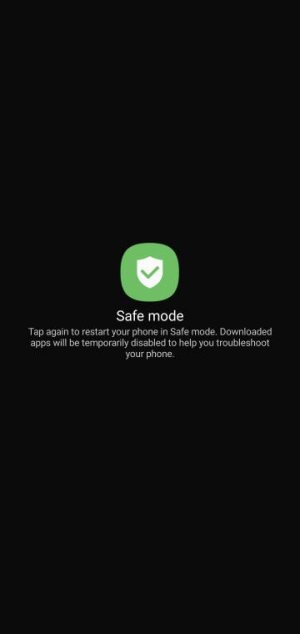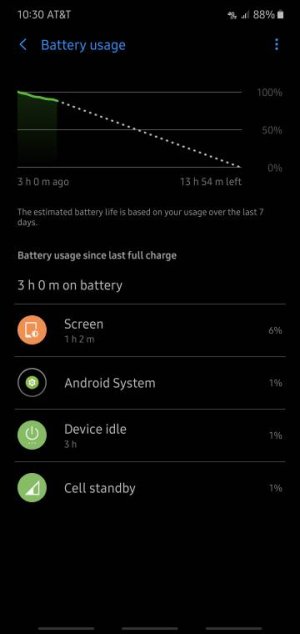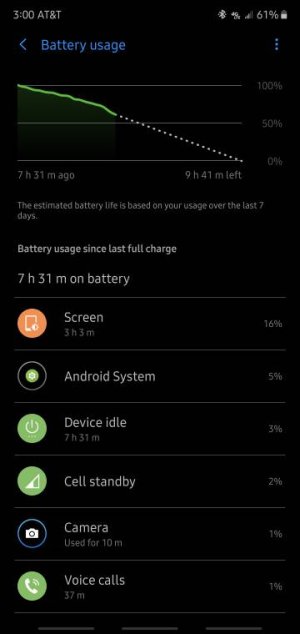Peter Dayeh
Active member
- Sep 1, 2019
- 28
- 0
- 0
Didn't go through the whole thread but are people changing their versions of android system to fix the battery issues.
Getting 4 days standbye with light use, package disabler, ad block firewallView attachment 308883
Tell me more...I'm listening!