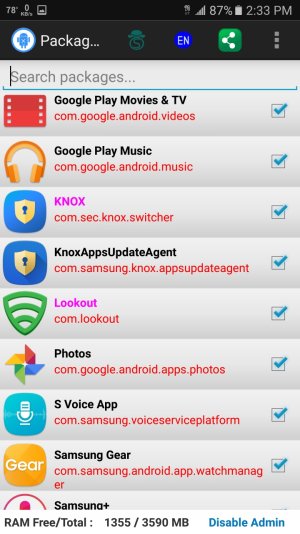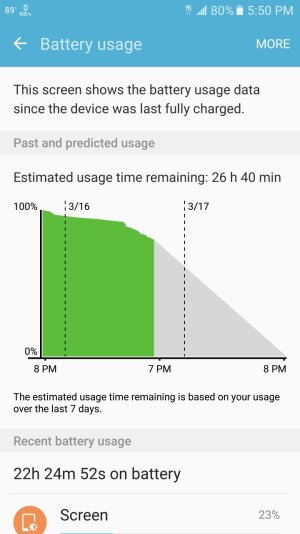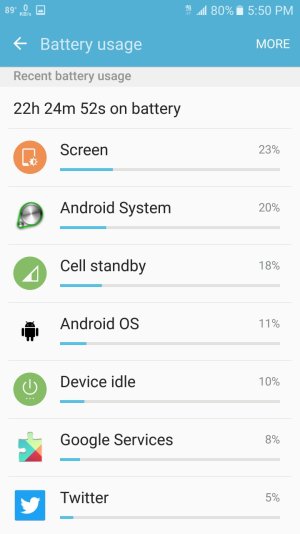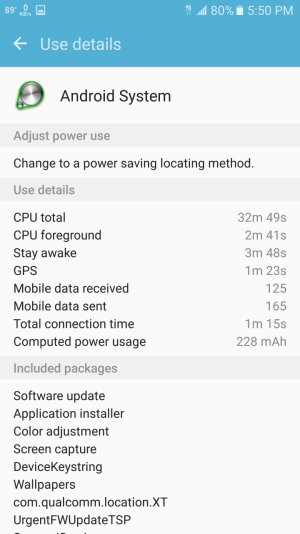Would you mind sharing screenshots of what exactly you disabled for us?
Some basics for those that don't know,
Google search bar widget - disable the Ok Google voice setting. So many place on home screen which is bad.
Settings / More Connection Settings / Nearby Device scanning - Off
Settings / Wifi / More / Advanced / Network Notification - Off
"Package Disabler Pro" Application - NO ROOT NEEDED!!
Disable KNOX etc with no trip device remains secure warranty in tact.
All Samsung users should have that app , sticky needed for it in every Samsung forum.
Disabled App Screenshots ,
Working apps in background & basic settings
3 Gmail accounts auto sync , Rain Alarm Pro app 2 hour sync , Weatherbug app 2 hour sync , GPS enabled , BT enabled , Hangouts enabled , Samsung pay active on home screen & lockscreen , LTE Service - VOLTE Disabled , Screen brightness 80% , Fingerprint scan enabled etc.
Just an everyday use device no major cripple going on.
Sleep trickle 1% loss every 3.5 hr