Jason Stroud1
Well-known member
- May 20, 2013
- 208
- 0
- 0
I have Verizon version. It's letting me down with battery life so far. Any tips?I am using an Exynos UK version direct from Samsung so less bloat than most also.
I have Verizon version. It's letting me down with battery life so far. Any tips?I am using an Exynos UK version direct from Samsung so less bloat than most also.
I turned off the features that I felt were no real use, I have emails sync set to manual rather than push. Regularly clear cache and do a reset every few weeks on all my phones.I have Verizon version. It's letting me down with battery life so far. Any tips?
I turned off the features that I felt were no real use, I have emails sync set to manual rather than push. Regularly clear cache and do a reset every few weeks on all my phones.
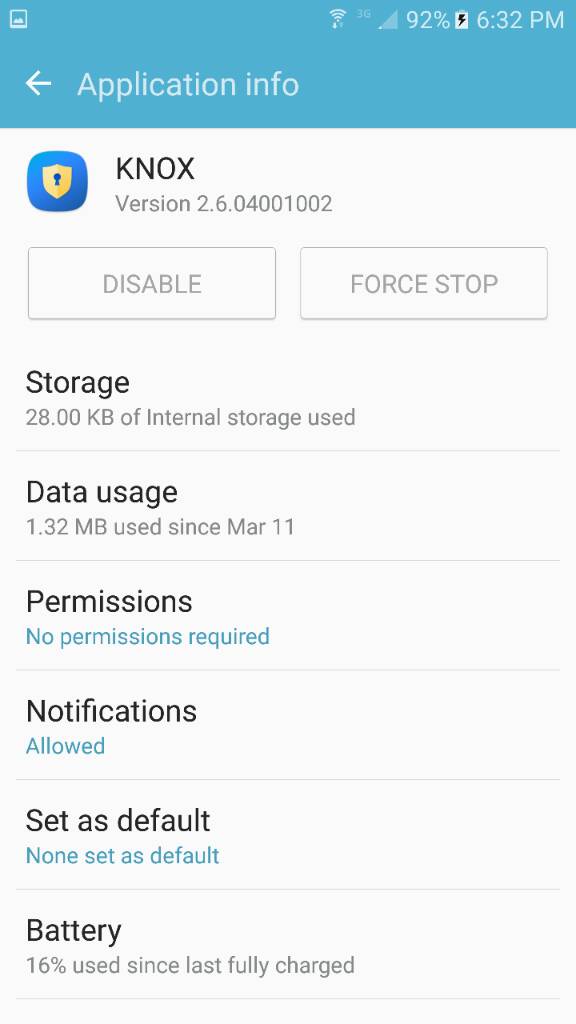
That is way high for the system and os. They should be both around 8% something is running for sure. On other android devices including my g4, when I upgraded to MM. I had found that a lot of apps not upgraded or optimized. Some even randomly syncing for no reason.
Make sure you disable s-voiceI have Verizon version. It's letting me down with battery life so far. Any tips?
I think it's used for enterprise security. It won't let me disable itKnox is using a ton of battery. I see this is for security, should I disable it to get better battery life or is this needed?
Posted via the Android Central App
I have Verizon version. It's letting me down with battery life so far. Any tips?
I already had that disabledI found that Verizon Cloud was set to automatically backup everything EVERY hour. Absolutely NOT necessary for me , nor for most people I would imagine. So I disabled the app. I think it's helping some. But I'm still showing Android System as the largest battery consumer.
Posted via the Android Central App
//uploads.tapatalk-cdn.com/20160314/67a0882b3fbf60526b714a47b5d095fe.jpg
Knox is draining the **** out of my battery.
It never asked me to turn it on or offI didn't turn knox on when I did original set up as I have never needed it.
I bought package disabler pro and disabled Knox and other bloat. Will update with resultsI don't think I had a choice. I never created a Knox account so I have no idea why it would be running. There isn't even an actual Knox user app on my phone.
Make it so.
I hope Samsung fixes this bug, as it doesn't seem to be an isolated incident.
30% ???? Well, that's odd, and way too much! I have a Moto G and it uses around 5% battery.
Yeah it's ridiculousRight now mine says android systems is using 39% with Knox saying it has used 26% battery. Thats crazy...
I bought package disabler pro and disabled Knox and other bloat. Will update with results

