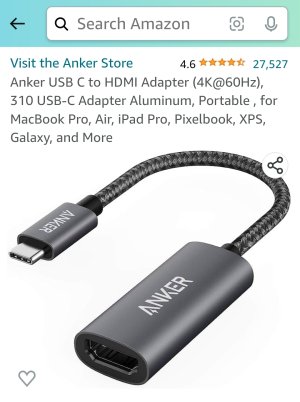- Jul 28, 2023
- 6
- 4
- 3
I operate a mobile planetarium and currently use the Android "Smart View" app built-in to my
Samsung Galaxy phone to cast .jpg images and .mp4 video clips to a BenQ projector.
This works very well most of the time, but the wireless connection is not 100% stable: occasionally the
image breaks up into coloured squares.
The disruption only lasts for about a second, but it's extremely jarring to the eye particularly in the
darkened environment of the planetarium dome.
I have to apologise to my audience in advance because I know this is always going to happen at some point.
A cabled connection to the projector HDMI input port would I'm sure give me a stable connection but
my current phone doesn't support HDMI output, so I'm wondering if I could use an Android tablet rather
than the phone...
...so my question is, can an Android tablet output an HDMI signal and of course, is there a reliable cable
out there to connect with?
(By the way, using the projector USB port is not the answer for reasons I won't bore you with.)
The person I spoke to in "Currys" (just about the only surviving nationwide tech suppliers in England)
was unable to give me a definitive answer...
..."Some cables work others don't. You'd have to buy one and try it."
Clearly I don't want to purchase a tablet and a cable then find it doesn't work!
Another solution might be to buy an Android phone that DOES support an HDMI cabled output, but I don't
need to change my phone yet and it would I'm sure be much more expensive than buying a tablet.
PS
On the face of it reverting to a cable in these days of wirelessness seems like a backwards step, but then
again we had wireless TV reception for years before the cable companies came in and dug all the roads up
to give us a better system.
Any advice or recommendations of a tablet and cable would be greatly appreciated
- I would only be using the tablet for this purpose: it would not be used for anything else so could I suspect
be a fairly basic model... but it needs to be reliable!
Thanks!
Samsung Galaxy phone to cast .jpg images and .mp4 video clips to a BenQ projector.
This works very well most of the time, but the wireless connection is not 100% stable: occasionally the
image breaks up into coloured squares.
The disruption only lasts for about a second, but it's extremely jarring to the eye particularly in the
darkened environment of the planetarium dome.
I have to apologise to my audience in advance because I know this is always going to happen at some point.
A cabled connection to the projector HDMI input port would I'm sure give me a stable connection but
my current phone doesn't support HDMI output, so I'm wondering if I could use an Android tablet rather
than the phone...
...so my question is, can an Android tablet output an HDMI signal and of course, is there a reliable cable
out there to connect with?
(By the way, using the projector USB port is not the answer for reasons I won't bore you with.)
The person I spoke to in "Currys" (just about the only surviving nationwide tech suppliers in England)
was unable to give me a definitive answer...
..."Some cables work others don't. You'd have to buy one and try it."
Clearly I don't want to purchase a tablet and a cable then find it doesn't work!
Another solution might be to buy an Android phone that DOES support an HDMI cabled output, but I don't
need to change my phone yet and it would I'm sure be much more expensive than buying a tablet.
PS
On the face of it reverting to a cable in these days of wirelessness seems like a backwards step, but then
again we had wireless TV reception for years before the cable companies came in and dug all the roads up
to give us a better system.
Any advice or recommendations of a tablet and cable would be greatly appreciated
- I would only be using the tablet for this purpose: it would not be used for anything else so could I suspect
be a fairly basic model... but it needs to be reliable!
Thanks!