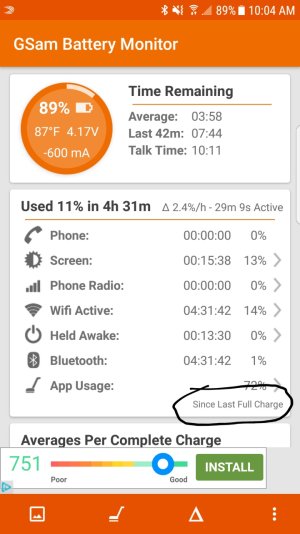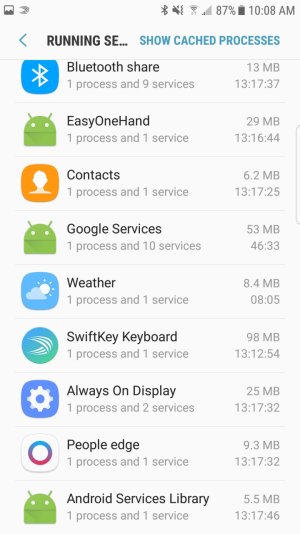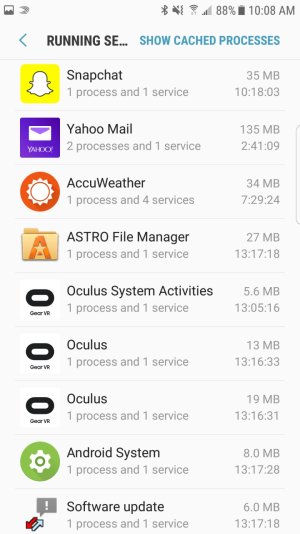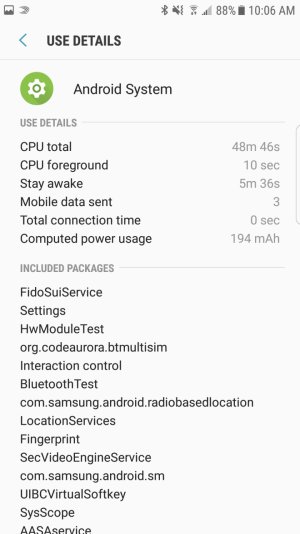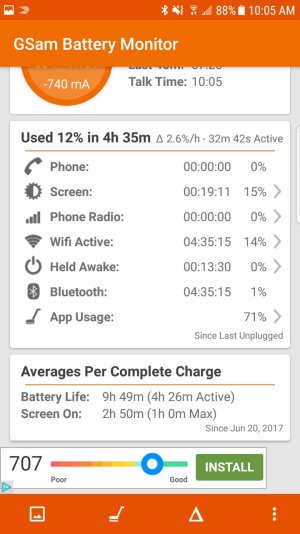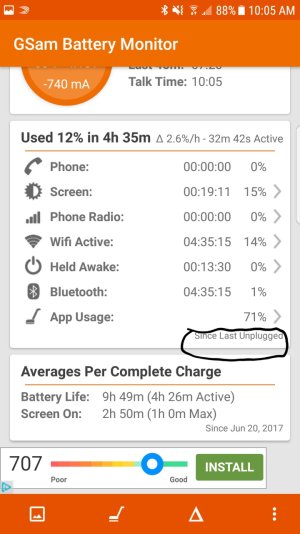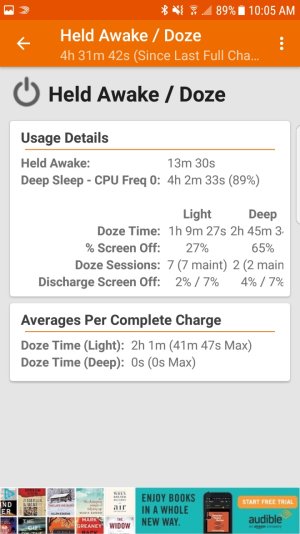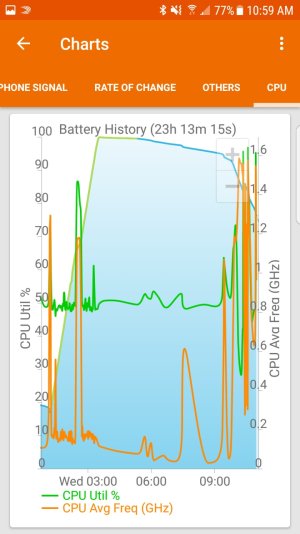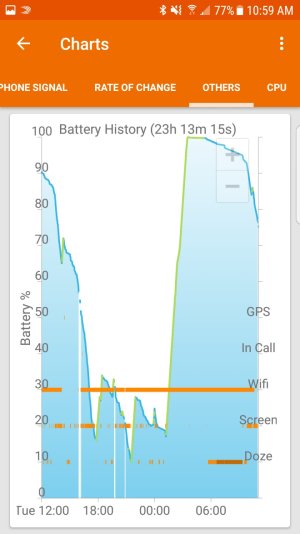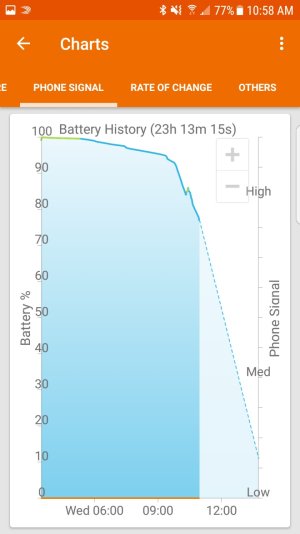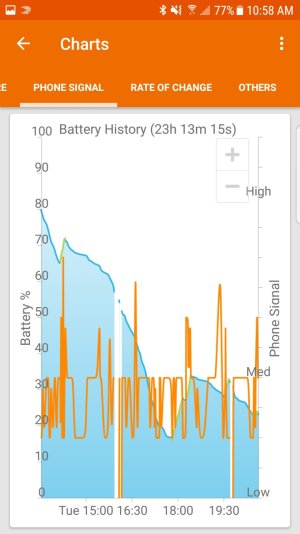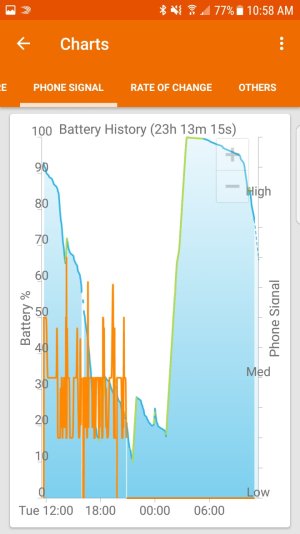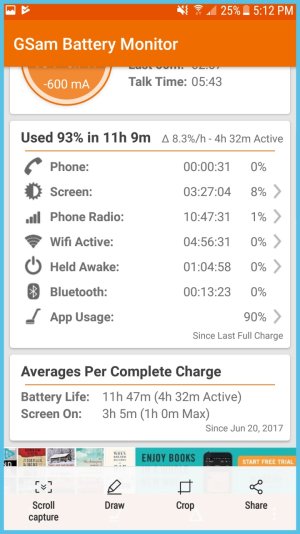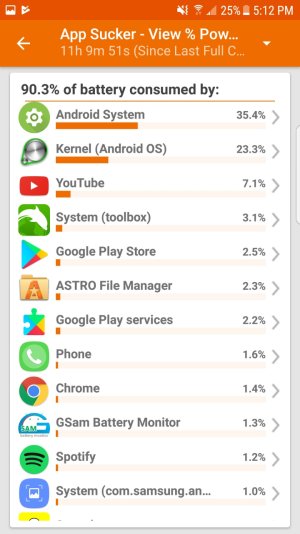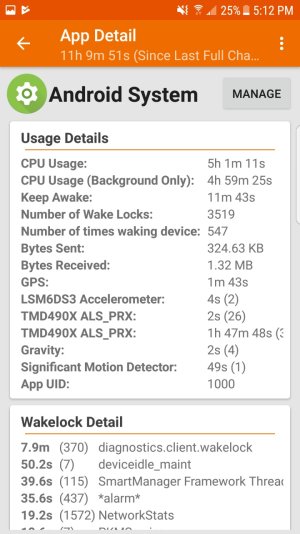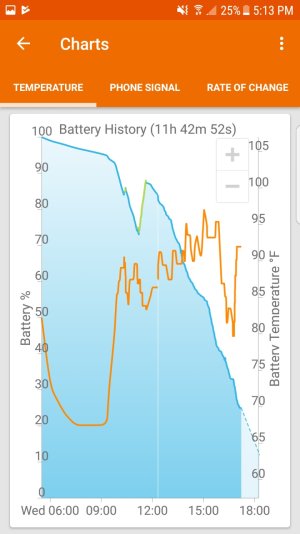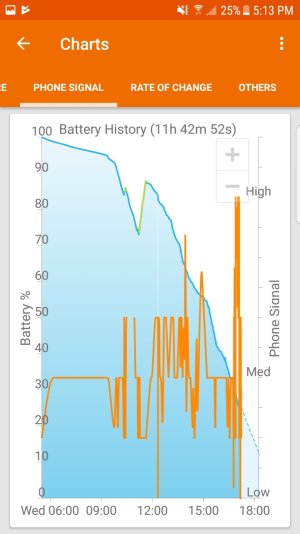Hi!
I have been searching the forums for the past few days without much help or avail. I recently got a new s7 edge about 3 days ago and the battery life on it seems much worse compared to my old HTC one. I have tried cache wipes, package disabler, and GSam but couldn't get adb to work.
I will attach some screenshots below but I seem to be draining at about %1.3 percent (this was when my phone was idle for about 3 hours) and then when my phone has SOT, drain goes through the roof. I was at about %94 battery at the start of typing this post and I am now at %89. This seems a big quick for draining. Any help you could provide would be greatly appreciated!
I have been searching the forums for the past few days without much help or avail. I recently got a new s7 edge about 3 days ago and the battery life on it seems much worse compared to my old HTC one. I have tried cache wipes, package disabler, and GSam but couldn't get adb to work.
I will attach some screenshots below but I seem to be draining at about %1.3 percent (this was when my phone was idle for about 3 hours) and then when my phone has SOT, drain goes through the roof. I was at about %94 battery at the start of typing this post and I am now at %89. This seems a big quick for draining. Any help you could provide would be greatly appreciated!