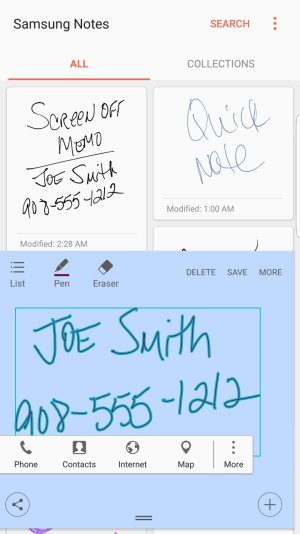- Jul 15, 2012
- 1,274
- 6
- 0
No that a lot of us have replacement phones, just wondering if what was said before the recall about Samsung bringing action memo back, if anyone has heard if that is still coming up?
That's what someone on here had said, i figured the recall set it back some but was hoping it would still be soon.
Action memo is about the only thing missing from this awesome phone!
...just wondering if what was said before the recall about Samsung bringing action memo back, if anyone has heard if that is still coming up?
That's an easy decision for me. I've opened Samsung Notes maybe three times, when I first got my pre-recall N7. Each time was more frustrating than the last, always looking for an S Note feature, that of course wasn't there.I still get all confused as to when I should initiate an S note and when I should initiate a Samsung note.
That's an easy decision for me. I've opened Samsung Notes maybe three times, when I first got my pre-recall N7. Each time was more frustrating than the last, always looking for an S Note feature, that of course wasn't there.
I forgot to add this in my PM reply, but figured maybe someone else would benefit from this little-bit sloppy work around for that ^ so posting it here.... I just don't like that the AOD default note goes to Samsung Notes. It's that functionality that I can see using to jot down a quick phone number, etc. and then when it defaults to Samsung Notes I can't "action" it. Also, sent you a PM with some more questions...