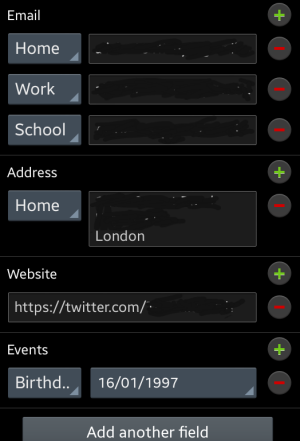Any way to rearrange order of fields for a contact?
- Thread starter Alisha161
- Start date
You are using an out of date browser. It may not display this or other websites correctly.
You should upgrade or use an alternative browser.
You should upgrade or use an alternative browser.
After you choose edit, the box for the name appears with a flashing straight line cursor. Tap the box and the cursor changes to an arrow [that looks like a house from the old monopoly board game]. Tap/hold the arrow and you can move it left and right thru the name field to edit within the name.
EDIT: i re-read your post. I think i do not understand what you are asking so my note may not be the answer you are looking for.
Mick
EDIT: i re-read your post. I think i do not understand what you are asking so my note may not be the answer you are looking for.
Mick
OK, thanx; now i see exactly what you are asking. Sorry but i do not know about that either. It will be interesting if someone else would know.
I am more hi-tech on computers than on phones. On a computer i would use a text editor to rearrange the contents of the contacts file. I don't know that you could do that on a phone.
EDIT: I did a Google search on how to edit contacts file in android. There were lots of hits. The first was a beginner guide which was not helpful, but there were also some apps that you could download. These should have advanced options which would hopefully do what you want. I suggest that you do the search and check out some of the links. Good luck! and let us know how you make out.
Mick
I am more hi-tech on computers than on phones. On a computer i would use a text editor to rearrange the contents of the contacts file. I don't know that you could do that on a phone.
EDIT: I did a Google search on how to edit contacts file in android. There were lots of hits. The first was a beginner guide which was not helpful, but there were also some apps that you could download. These should have advanced options which would hopefully do what you want. I suggest that you do the search and check out some of the links. Good luck! and let us know how you make out.
Mick
Similar threads
- Replies
- 4
- Views
- 1K
- Replies
- 2
- Views
- 428
- Replies
- 3
- Views
- 1K
- Replies
- 0
- Views
- 2K
- Replies
- 8
- Views
- 733
Trending Posts
-
is this "Push" form microsoft or Onedrive ???? & how to disable it ??
- Started by Judy85805
- Replies: 3
-
Question App that lets Bluetooth audio to go to 1 device and controls(vol,skip,etc) go to another device..
- Started by madmoneymatt
- Replies: 1
-
[SOLVED] Persistent intermittent network loss after using International Pass
- Started by Victor Suarez
- Replies: 7
-
-
Question How do you disable background usage of the camera?
- Started by drimit
- Replies: 1
Members online
Total: 5,989 (members: 8, guests: 5,981)
Forum statistics

Space.com is part of Future plc, an international media group and leading digital publisher. Visit our corporate site.
© Future Publishing Limited Quay House, The Ambury, Bath BA1 1UA. All rights reserved. England and Wales company registration number 2008885.