- Feb 6, 2017
- 98,412
- 14,702
- 113
Ok let me know if that helpsI don't have the enhanced processing on, I'll try that. I do have the Gmail set to all.
Sent from my SM-N986U using AC Forums mobile app
Ok let me know if that helpsI don't have the enhanced processing on, I'll try that. I do have the Gmail set to all.
Sent from my SM-N986U using AC Forums mobile app
Will do, appreciate the help.Ok let me know if that helps
Your welcome!
Ok let me know if that helps
I'm surprised , that feature toggle on should of help.Enhanced processing did not help my notification problem ������
My Note 20 Ultra and S21 Ultra are both set to all in the Gmail settings. Doesn't help, I think it's the way Samsung saves battery life. What usually happens is I wake my phone up and I'll get a couple emails and notifications from Twitter at the same time.I've noticed I only get email notifications sporadically as well. I remember when setting up it asking me a question about only sending notices for important emails, or something like that, and just clicking yes without thinking about it. So I went into Gmail settings, clicked on my email account. Under notifications, my has "high priority only" selected. You can also choose "all" or "none." Maybe that's what's causing the issue. The real question it, how does Gmail decide what is high priority.
Yes mine is on all , I would keep it on that settingI've noticed I only get email notifications sporadically as well. I remember when setting up it asking me a question about only sending notices for important emails, or something like that, and just clicking yes without thinking about it. So I went into Gmail settings, clicked on my email account. Under notifications, my has "high priority only" selected. You can also choose "all" or "none." Maybe that's what's causing the issue. The real question it, how does Gmail decide what is high priority.
I wouldn't think it because of Samsung doze because lot more people would be experiencing it , which I don't they come instantly .My Note 20 Ultra and S21 Ultra are both set to all in the Gmail settings. Doesn't help, I think it's the way Samsung saves battery life. What usually happens is I wake my phone up and I'll get a couple emails and notifications from Twitter at the same time.
Sent from my SM-N986U using AC Forums mobile app
I recently did a test with my iPhone 12 pro Max. Emails come in much earlier on that phone without unlocking. The emails would come in on my Samsung phones when I unlock them. The times on the emails would show the time that I unlocked the phones. It's super weird.I wouldn't think it because of Samsung doze because lot more people would be experiencing it , which I don't they come instantly .
Yeah something causing itI recently did a test with my iPhone 12 pro Max. Emails come in much earlier on that phone without unlocking. The emails would come in on my Samsung phones when I unlock them. The times on the emails would show the time that I unlocked the phones. It's super weird.
Sent from my SM-N986U using AC Forums mobile app
What version is yours ?Well after 4 days of trying different things, I'm giving up on Gmail. Nothing I do fixes the problem. Planning on a support call with both Google and Samsung, hopefully they can get it together.
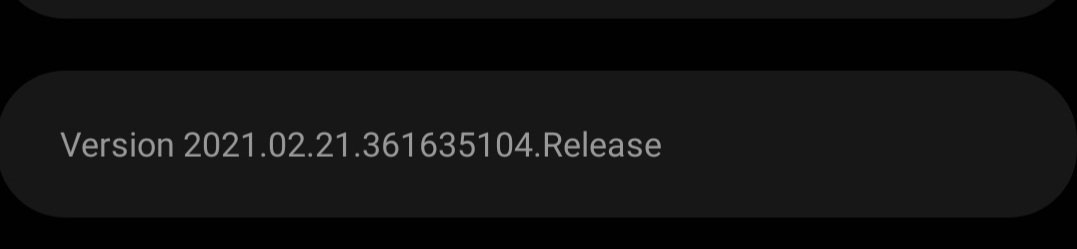
I'm try to dig up more things for you guys to test outFunny how everything works perfect while the phone is charging with the screen off. There has to be a fix for this somehow?
Why do some apps like my Ring alarm and Aqua Mail the push notifications work just fine while most other apps don't?
Hmmm we have different versionsMy current version is 2021.03.07.363022938.Release. I have done un-install update, signed out, reset cache and data, restart phone all without luck. I've never had this issue before this phone

