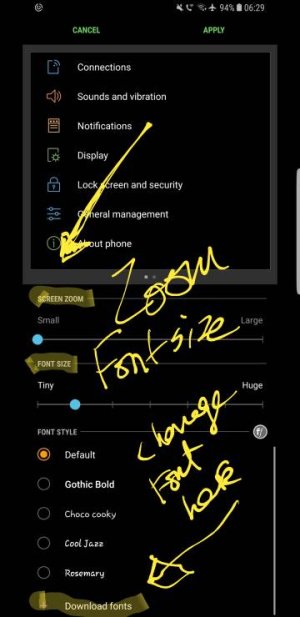Anyone planning on using Nova launcher?
- Thread starter EMGSM
- Start date
You are using an out of date browser. It may not display this or other websites correctly.
You should upgrade or use an alternative browser.
You should upgrade or use an alternative browser.
garak0410
Well-known member
- Feb 24, 2011
- 625
- 0
- 0
Nova is great for icon packs and customizing.
That said I haven't felt the need to use it with modern touchwiz. On my s6 and the phones before it I always got rid of the touchwiz launcher day one and used Nova. But since the s7 touchwiz got a lot better and I don't feel the need for Nova.
I guess I am a little anal if I went to Nova because I couldn't resize some widgets. But that's the beauty of Android...customization...
Linda McDonald
Well-known member
- Apr 20, 2013
- 187
- 0
- 0
I'm using Nova Launcher now(see my post on the "post a picture of your home screen"). I usually use it whenever I get an Android phone. It really adds to the customization of the phone and you can really make some neat themes with it. I have a 3rd party icon pack installed as well so it's all done completely to my personal preference.
I love Nova Launcher. Can't imagine not using it.
Attachments
Nakrohtap
Trusted Member
- Nov 16, 2011
- 3,078
- 37
- 0
One of thing that is bugging me now that is more noticeable with the bigger screen... Is there any way to change the grid size within the folder? The icons seem too spread out, unlike the the desktop. I can't find anything in the folder settings to change this.
iFortWorth
Well-known member
- May 16, 2013
- 504
- 0
- 0
Well....now that it's been released what's everyone running? I'm still with TW as it's setup much like my Pixel setting I used on my Nexus (with Nova Pixel look). I'm missing a few gestures. But right now sticking with TW. It has gotten WAY better. But I'm sure I'll end up running Nova eventually.
eshropshire
Well-known member
- Oct 17, 2011
- 928
- 10
- 18
Same, thought I would give TW a fair shake. Used Nova Prime on my S4 and Note 4. Gave TW about three hours. I went back to Nova.I was going to give TouchWiz a good shot but when there were some non-resizeable widgets, I immediately went to Nova.
I've not tried any major changes, like your mentioned NavBar. Will let you know if I do.
Brew Swayne
Well-known member
- Oct 30, 2015
- 577
- 2
- 18
Sammy made wonderful strides with TW or "Samsung Experience" or whatever they're calling it, but it's still lacking a few key features that I get from Nova. I made it about 24 hours before installing Nova one my Note 8.
antman451
Well-known member
- Sep 13, 2011
- 345
- 56
- 28
Exact same for me.Sammy made wonderful strides with TW or "Samsung Experience" or whatever they're calling it, but it's still lacking a few key features that I get from Nova. I made it about 24 hours before installing Nova one my Note 8.
I did set up Nova new instead of just importing a backup. It's similar to my old setup, but not the same.
ol_jackburton
Trusted Member
- Feb 12, 2017
- 566
- 0
- 0
Same here, that is what brings me to nova each time.I missed the double tap gesture to turn off the screen and went right back to Nova...
rivencap
Well-known member
- Oct 27, 2011
- 341
- 5
- 0
You can change the mail app theme now with Nova Prime or is that a independent program? Thanks in advance.Nova Launcher Prime
Grid 10x6
Samsung Theme - SD Black
Icons - Neonex
Mail - BlueMail dark theme
Textra Dark
Earth HD Deluxe live wallpaper
Would not have it any other way! This is how my N8 will eventually look.
//uploads.tapatalk-cdn.com/20170828/69a8bba42fb70050007a534ab42bac3a.jpg//uploads.tapatalk-cdn.com/20170828/d9a591af743e9cdf889964557444da2a.jpg
rivencap
Well-known member
- Oct 27, 2011
- 341
- 5
- 0
Yes it does and it seems like this is the only thing missing from touch wiz UI. Making icons bigger is my biggest thing. Lol.If Nova can change icon/font size I might give it a try. Never had a problem with stock til infinity display. Everything seems too cramped and the font size is too small. I tried adjusting font/zoom in settings nut results were not good.
kj11
Well-known member
- Jun 4, 2010
- 2,132
- 56
- 48
I never thought I had OCD until I saw your home screen, which apparently has just randomly vomited icons all over the damn place. HaNova Launcher Prime
Grid 10x6
Samsung Theme - SD Black
Icons - Neonex
Mail - BlueMail dark theme
Textra Dark
Earth HD Deluxe live wallpaper
Would not have it any other way! This is how my N8 will eventually look.
//uploads.tapatalk-cdn.com/20170828/69a8bba42fb70050007a534ab42bac3a.jpg//uploads.tapatalk-cdn.com/20170828/d9a591af743e9cdf889964557444da2a.jpg
scribe4food
Well-known member
- May 17, 2010
- 486
- 2
- 0
I'm using Nova. I enjoy the customization that TW doesn't provide. Such as multiple dock pages, home screen rotation, the Google Now page that can be swiped from the right, etc., etc...
mountainman
Well-known member
- Jul 16, 2010
- 760
- 2
- 18
I use BlueMail it's third party. This is how the Note8 came out.....You can change the mail app theme now with Nova Prime or is that a independent program? Thanks in advance.

Anthony Martins Rock
Well-known member
- Aug 26, 2015
- 129
- 0
- 0
The S8 & Note 8 icons/lettering seems to be pretty small especially in the calendar. Can Nova fix this?
You can change that in system settings without using nova.
Anthony Martins Rock
Well-known member
- Aug 26, 2015
- 129
- 0
- 0
You can change that in system settings without using nova.
Attachments
Similar threads
- Replies
- 18
- Views
- 2K
- Replies
- 7
- Views
- 2K
- Replies
- 21
- Views
- 12K
- Replies
- 3
- Views
- 729
Trending Posts
-
Anyone else suddenly stop getting gmail notifications?
- Started by koffi88
- Replies: 3
-
-
-
Decreased battery life and increased data usage
- Started by patruns
- Replies: 2
-
Forum statistics

Space.com is part of Future plc, an international media group and leading digital publisher. Visit our corporate site.
© Future Publishing Limited Quay House, The Ambury, Bath BA1 1UA. All rights reserved. England and Wales company registration number 2008885.