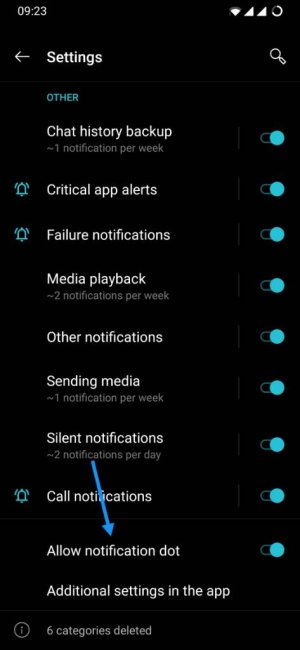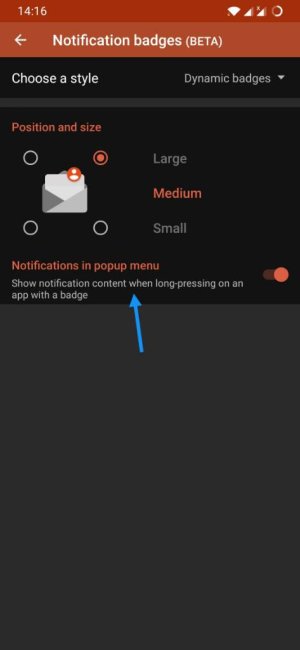- Jan 9, 2021
- 13
- 0
- 0
hi
if i touch on homescreen the app icon from whatsapp
i think its called badge?
i get numbers showing that i dont want there
how i can get them out there or better not showing when touched?
https://ibb.co/b3f2WQ9
if i touch on homescreen the app icon from whatsapp
i think its called badge?
i get numbers showing that i dont want there
how i can get them out there or better not showing when touched?
https://ibb.co/b3f2WQ9