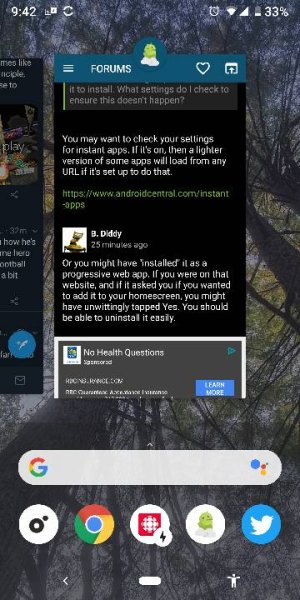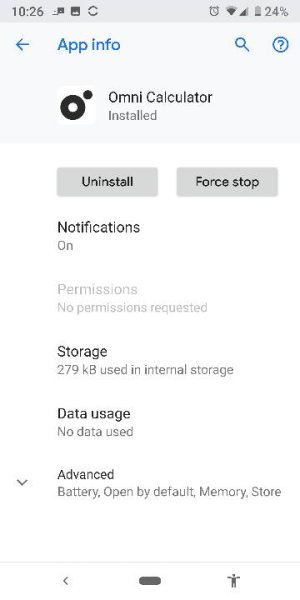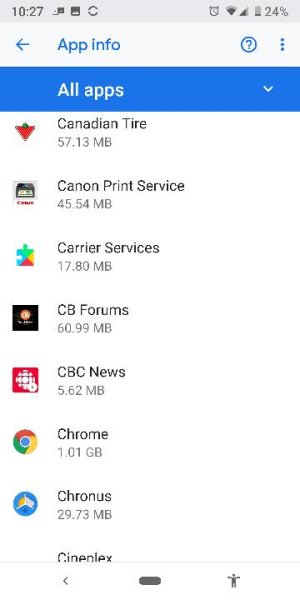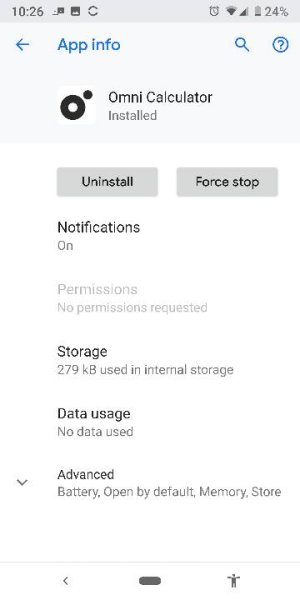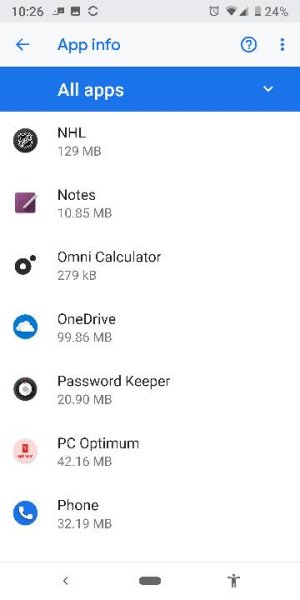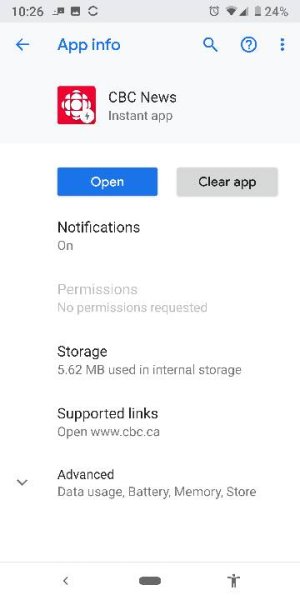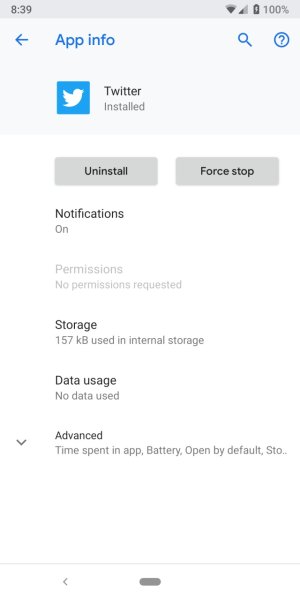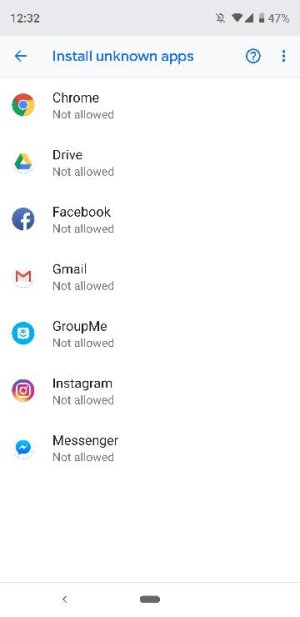- Nov 27, 2015
- 373
- 0
- 0
I'm a runner and I was browsing race calculators. I ended up on omnicalculator.com, used a calculator and moved on. Now I have an Omni calculator installed among my apps. I'm 99% sure I did not give permission for it to install. What settings do I check to ensure this doesn't happen?