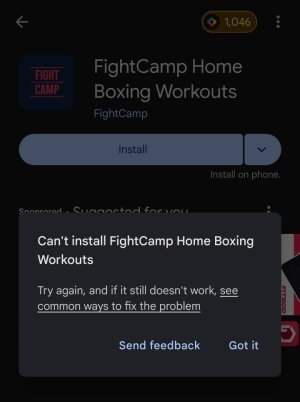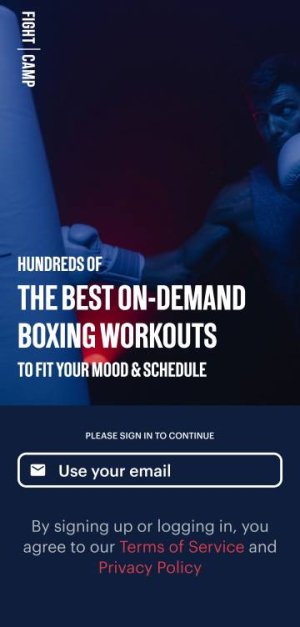- Aug 3, 2016
- 1,528
- 83
- 48
Just wanted to see if anyone has ever had an issue installing an app from the Goggle Play Store on their S25U?
I'm trying to install an app (if anyone wants to test it for me, its Fight Camp) and it will download, but it keeps giving me an error amd fails to install.
I've reached out to their support team, but they gave me the generic Google trouble shooting steps, and they all failed. The final suggestion was to get another device and install it on there.
I don't have another tablet, but I did test it on my old, and very slow, BlackBerry Motion that I have sitting in a drawer. It installed on that device without issue.
I tried to install it over Wi-Fi and only in cellular. I even tried to transfer the app from the BlackBerry Motion using SmartSwitch, but it never shows up after the "transfer" completes.
Is this something that happens on the S25U in particular? I tried to search the install fail error but couldn't find anything in the forums that seemed similar to my issue.
Any insight or advice is appreciated
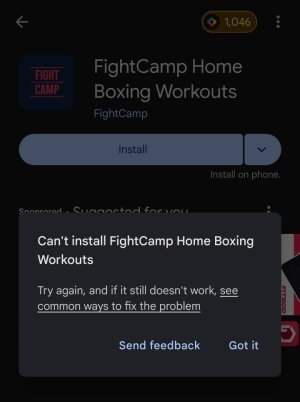
I'm trying to install an app (if anyone wants to test it for me, its Fight Camp) and it will download, but it keeps giving me an error amd fails to install.
I've reached out to their support team, but they gave me the generic Google trouble shooting steps, and they all failed. The final suggestion was to get another device and install it on there.
I don't have another tablet, but I did test it on my old, and very slow, BlackBerry Motion that I have sitting in a drawer. It installed on that device without issue.
I tried to install it over Wi-Fi and only in cellular. I even tried to transfer the app from the BlackBerry Motion using SmartSwitch, but it never shows up after the "transfer" completes.
Is this something that happens on the S25U in particular? I tried to search the install fail error but couldn't find anything in the forums that seemed similar to my issue.
Any insight or advice is appreciated