Recently in the last few weeks I have noticed text messages mostly with groups staying in the archived folder after someone sends a new message, rather than moving out to the main screen/inbox like it previously did. I still get an alert and can read the text, but it used to automatically move the message out of archive.
Is this a new feature? Any way to force it to back to automatically moving the messages into my inbox again?
Is this a new feature? Any way to force it to back to automatically moving the messages into my inbox again?



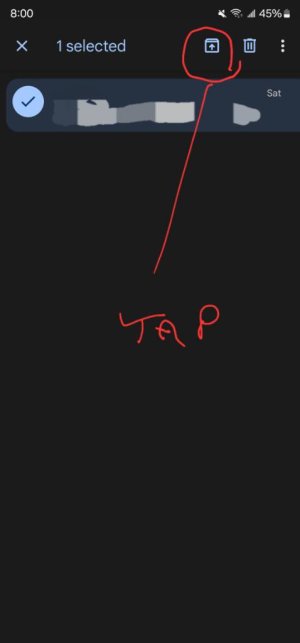

 but maybe doing this from scratch might help
but maybe doing this from scratch might help