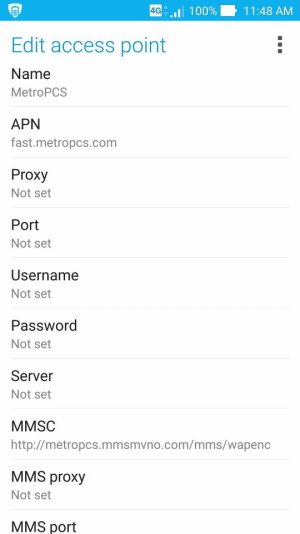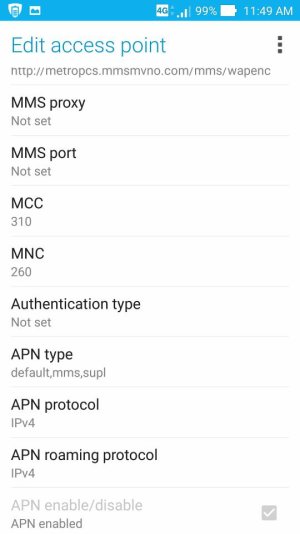- Aug 13, 2015
- 4
- 0
- 0
I activated the SIM card on MetroPCS for the Asus Zenfone 2, and I receive and send calls and texts fine, but I received no data. Then I did some digging on the internet and found these settings that I should set the phone on for it to receive data.
Name: MetroPCS
APN: fast . metropcs . com
Proxy:
Port:
Username:
Password:
Server:
MMSC: http :// mms . metropcs . mmsmvno . com / mms / wapenc
MMS Proxy:
MMS Port:
MCC: 310
MNC: 260
Authentication type:
APN Type: default,mms,supl
APPN protocol: IPv4/IPv6
APN roaming protocol: IPv4
That did enable me to access my data, but I did some speed tests, and it seems rather slow. I'm no tech expert, but the fastest I've been able to achieve so far is 2.3 Mbps for downloads, 4.93 Mbps for Uploads, and a ping of 57. Shouldn't my speeds be higher for and 4G LTE capable device on a 4G LTE capable network? I live in South Florida by the way. Any help would be greatly appreciated.
PS: while possibly unrealistic, shouldn't I also be able to watch a youtube video at 1080p without so much lag if I'm on 4G LTE?
Name: MetroPCS
APN: fast . metropcs . com
Proxy:
Port:
Username:
Password:
Server:
MMSC: http :// mms . metropcs . mmsmvno . com / mms / wapenc
MMS Proxy:
MMS Port:
MCC: 310
MNC: 260
Authentication type:
APN Type: default,mms,supl
APPN protocol: IPv4/IPv6
APN roaming protocol: IPv4
That did enable me to access my data, but I did some speed tests, and it seems rather slow. I'm no tech expert, but the fastest I've been able to achieve so far is 2.3 Mbps for downloads, 4.93 Mbps for Uploads, and a ping of 57. Shouldn't my speeds be higher for and 4G LTE capable device on a 4G LTE capable network? I live in South Florida by the way. Any help would be greatly appreciated.
PS: while possibly unrealistic, shouldn't I also be able to watch a youtube video at 1080p without so much lag if I'm on 4G LTE?