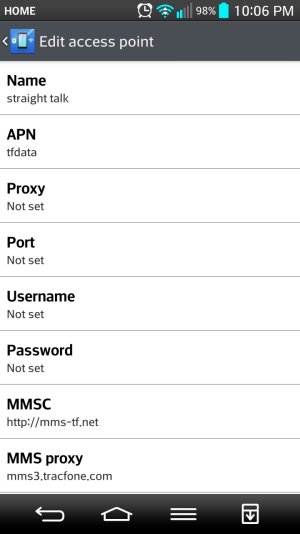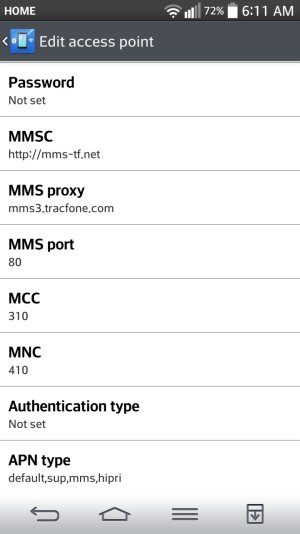Found a great tutorial on how to root your LG G2 running on 4.4.2 Kitkat here.
https://www.youtube.com/watch?v=w3Vgn7tj5Uc It's in Spanish but the video will speak for itself. It was actually easy peasy. After I done this, I followed this tutorial from XDA developers "Originally Posted by og4life View Post
I finally found a solution for phones that cannot receive or send MMS messages on StraightTalk LG G2 after the kitkat update. Usually, the symptoms are indicated by the APN type being grayed out and stuck on "default". Ive tried many solutions including calling StraightTalk, replacing sims and trying different APNs to no avail. Finally, discoverered this last night...
What you first need to do is download APNsBU from the Play Store. Install, open, and click Backup APNs. Next get SQ Lite Editor from the app store, and run it. Go to Sdcard directory on the editor, then to .APNsBU, select myAPNs_Backup.db. Now click on carriers. You will see straighttalk listed as one of your apns. Slide to the right and edit the APN type for the Straightalk apn and put in the following "default,mms,supl,". Close out the program, go back to APNsBU and click on restore APNs. Now, restart your phone and you will note this has overrided the previous "default" type APN that was grayed out. You will now be able to send and receive MMS messages after the Kitkat update without factory resetting your phone and wiping data."
It took me literally only 10 minutes to do this and now my wife can send and receive MMS from her G2 through Straight Talk service. Hope this helps.