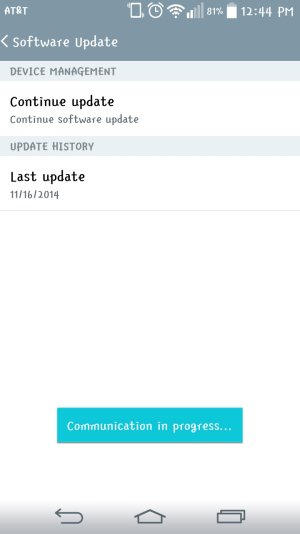AT&T LG G3 update (2/10/15) LOLLIPOP!
- Thread starter levoresume
- Start date
You are using an out of date browser. It may not display this or other websites correctly.
You should upgrade or use an alternative browser.
You should upgrade or use an alternative browser.
Update went pretty smoothly for me. The google services update even went pretty quickly. Did take a while to optimize all my apps and I could have toasted some bread on the screen during the process but everything seems to be functioning fine. Will use it during the day and see if any glitches pop up and how battery life is. Not all that optimistic about the latter given others experiences but we shall see.
fragment137
Active member
- Oct 10, 2012
- 28
- 0
- 0
I'd love to see some screen shots as soon as possible of the new features running on the G3. I'm patiently waiting for Rogers to get off their butts and push an update through for my G3...
spartanguy83
Member
- Oct 7, 2013
- 24
- 0
- 0
I'm in the same boat. I unrooted and factory re-set the phone. Two different root checkers say I am not rooted. However, I get a message that I cannot update because a root is detected!!! Have tried 3 times now.
Uselessbass
Well-known member
- Mar 4, 2012
- 164
- 6
- 0
I updated mine, I had the issue with Google services not updating, I did a factory reset and all seems great so far. Fingers crossed!
Posted via the Android Central App
Posted via the Android Central App
We would appreciate if you guys can report back your battery usage after a couple of days on lollipop.
I'm afraid I have to sit this one out as well until I get further news that it's stable enough especially on battery use, but its good that they released a latter version.
I'm afraid I have to sit this one out as well until I get further news that it's stable enough especially on battery use, but its good that they released a latter version.
erwaso
Well-known member
- Mar 11, 2011
- 2,652
- 18
- 0
Just checked my G3 for software updates and it showed "your device is up to date. you may check again in ..."
I checked the software version and it is still on 4.4.2
Is there a direct download option?
How do I get lollipop?
My carrier is Cricket Wireless, a prepaid subsideriary of AT&T. My phone is the D850
A check mark with an underline appeared in my notifications bar. Wait for that to show.
Better yet, wait for an AC article saying bugs are fixed lol
WolvesWR18
Active member
- Jul 1, 2011
- 25
- 3
- 0
Re: AT&T LG G3 update (2/10/15) LOLLIPOP!
After the update all is well except Google Services update req kept on popping up with no link to update. Went online and found this link: https://forums.androidcentral.com/e...ails?id=com.google.android.gms&token=0rOtTKuX
And that solved the issue. All is well
After the update all is well except Google Services update req kept on popping up with no link to update. Went online and found this link: https://forums.androidcentral.com/e...ails?id=com.google.android.gms&token=0rOtTKuX
And that solved the issue. All is well
randall2580
Well-known member
- Dec 12, 2011
- 364
- 18
- 0
Re: AT&T LG G3 update (2/10/15) LOLLIPOP!
Add me to the list of those who had GPS take a bit longer than normal to update, seemed to stall at 26% then moved on regularly. Afterwards the update confirmed the phone froze but our old friend the battery pull fixed that. As the OS has settled in it seems to be working nicely now. Got to set my Moto 360 as a trusted device that seems to be working as advertised. So far so good...
Add me to the list of those who had GPS take a bit longer than normal to update, seemed to stall at 26% then moved on regularly. Afterwards the update confirmed the phone froze but our old friend the battery pull fixed that. As the OS has settled in it seems to be working nicely now. Got to set my Moto 360 as a trusted device that seems to be working as advertised. So far so good...
Re: AT&T LG G3 update (2/10/15) LOLLIPOP!
Can someone tell me how to have the recently opened apps display liked they used to on Kitkat? I would have a panel of 4 apps at a time displayed. Now I get a card file kind of display. Have we lost the ability to customize that display with Lollipop? I am happy to report you can still have different lock screen and home screen wallpapers. And it doesn't wipe out the stock email app and force you to use gmail or something else from the play store. Both were true when I updated my Nexus 7 to lollipop.
Can someone tell me how to have the recently opened apps display liked they used to on Kitkat? I would have a panel of 4 apps at a time displayed. Now I get a card file kind of display. Have we lost the ability to customize that display with Lollipop? I am happy to report you can still have different lock screen and home screen wallpapers. And it doesn't wipe out the stock email app and force you to use gmail or something else from the play store. Both were true when I updated my Nexus 7 to lollipop.
Can someone tell me how to have the recently opened apps display liked they used to on Kitkat? I would have a panel of 4 apps at a time displayed. Now I get a card file kind of display. Have we lost the ability to customize that display with Lollipop? I am happy to report you can still have different lock screen and home screen wallpapers. And it doesn't wipe out the stock email app and force you to use gmail or something else from the play store. Both were true when I updated my Nexus 7 to lollipop.
You can change the number of apps on the recently opened apps to a list, tabs of 4 or 8 by just pinch in or out. (KitKat)
You can change the number of apps on the recently opened apps to a list, tabs of 4 or 8 by just pinch in or out. (KitKat)
Yep. I realize that. Unfortunately doing that in Lollipop does nothing. I was wondering if there was a setting somewhere but it doesn't appear to be the case. Seems like we are stuck with the card view.
andybond95
New member
- Feb 10, 2015
- 1
- 0
- 0
So I tried using my G3 earlier today, but it wont turn on, I hold down the power and every so often it will turn onto the lock screen then quickly turn off, does this have to do with the update?
chamomiami
Well-known member
- Jan 25, 2014
- 313
- 149
- 43
i did the upgrade, keep the old kitkat doesn't make any sense but everyone do what it wants .. like the old fashion blackberry, pull out the battery resolve my google service problem
chamomiami
Well-known member
- Jan 25, 2014
- 313
- 149
- 43
oooooooooook stop!!! big problem for me here after the upgrade, i use whasapp a lot and my previous setting dont show any pop up window when i receive a msj, now when i set up that again dont sound and dont even show the icon on top that i have a new msj, i just want to turn off the pop window
terryharrison
New member
- Nov 11, 2011
- 3
- 0
- 0
How do I turn off the message pop up notifications? I turned that setting off in the stock text app and I'm using hangouts as default sms. Getting pop-up notifications even with hangouts.
lordielordie
Well-known member
- Mar 14, 2011
- 50
- 1
- 0
How do I turn off the message pop up notifications? I turned that setting off in the stock text app and I'm using hangouts as default sms. Getting pop-up notifications even with hangouts.
Settings -> Sound -> Lock Screen.. There you select the notifications you want to see..
(why it is in sound settings? Beats me..)
Similar threads
- Replies
- 9
- Views
- 1K
- Replies
- 0
- Views
- 2K
- Replies
- 5
- Views
- 6K
Trending Posts
-
Question Is it possible to bring back how TalkBack sounded like in different languages back in 2019?
- Started by LuisLikesAndroid
- Replies: 0
-
What is the plan for using open source on Android when Obtanium stops working?
- Started by miyonfaga
- Replies: 0
-
Play System Update
- Started by mustang7757
- Replies: 8
-
-
Forum statistics

Space.com is part of Future plc, an international media group and leading digital publisher. Visit our corporate site.
© Future Publishing Limited Quay House, The Ambury, Bath BA1 1UA. All rights reserved. England and Wales company registration number 2008885.