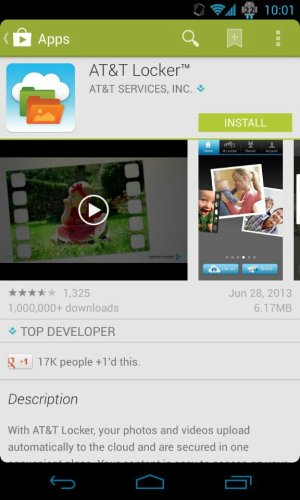I just signed up for AT&T's Locker service because the current promo lets you immediately upgrade to 50 GB for free. But according to Play, the app isn't compatible with the N4. Is it because AT&T wants to limit convenient mobile access to its phones? Or is there another reason?
AT&T Locker App Unavailable for N4
- Thread starter CoMoNexus
- Start date
You are using an out of date browser. It may not display this or other websites correctly.
You should upgrade or use an alternative browser.
You should upgrade or use an alternative browser.
anon(847090)
Well-known member
- Jul 8, 2012
- 6,655
- 31
- 0
RumoredNow
Well-known member
- Nov 12, 2012
- 1,323
- 0
- 0
Box.com gives you 50GB free for having a Nexus 4...
I signed up for Box before I got the N4. I wish there were a way to have photos automatically upload to Box instead of Dropbox, which is getting full.
fernandezhjr
Well-known member
- Mar 26, 2011
- 936
- 19
- 0
I just signed up for AT&T's Locker service because the current promo lets you immediately upgrade to 50 GB for free. But according to Play, the app isn't compatible with the N4. Is it because AT&T wants to limit convenient mobile access to its phones? Or is there another reason?
Did the Playstore not allow you to download and install? It gives me the option to install, but I haven't tried.
Sent from my Nexus 4 using Tapatalk 4 Beta
RumoredNow
Well-known member
- Nov 12, 2012
- 1,323
- 0
- 0
I signed up for Box before I got the N4. I wish there were a way to have photos automatically upload to Box instead of Dropbox, which is getting full.
Simply put the Box App on your N4 and log into your Box account with the App. Box will see this and bump you up to 50GB...
RumoredNow
Well-known member
- Nov 12, 2012
- 1,323
- 0
- 0
Alternatively - if you are running Chrome on your computer you could try the APK Downloader plugin. [Official] APK Downloader ? Download APK files from Android Market to PC
I'm using it to download Apps to sideload onto my GoogleTV set top box.
As you can see, Play says that the App is incompatible with my devices.

But the APK Downloader plug in allows me to download it.
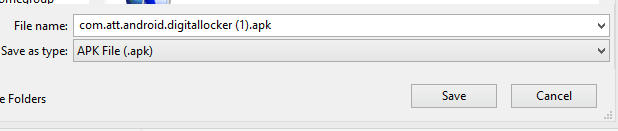
You could then sideload the App. If you have AT&T it (?)should(?) work. I'm not on AT&T so I can't test this method for you, but I did test that the download happened. (Note the (1) in the download pic - that shows I already have the file and that would have been the second copy...)
I'm using it to download Apps to sideload onto my GoogleTV set top box.
As you can see, Play says that the App is incompatible with my devices.

But the APK Downloader plug in allows me to download it.
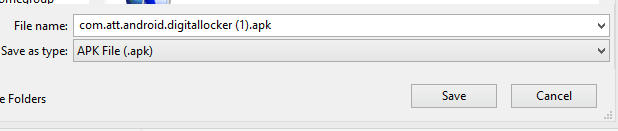
You could then sideload the App. If you have AT&T it (?)should(?) work. I'm not on AT&T so I can't test this method for you, but I did test that the download happened. (Note the (1) in the download pic - that shows I already have the file and that would have been the second copy...)
Did the Playstore not allow you to download and install?
It says, "This app is incompatible with all of your devices." If I click Install anyway, it says, "No eligible devices for app install."
Simply put the Box App on your N4 and log into your Box account with the App. Box will see this and bump you up to 50GB...
I put the app on the N4 shortly after I got the N4, but I don't see any settings in the app or the camera for automatically uploading to Box instead of Dropbox.
fernandezhjr
Well-known member
- Mar 26, 2011
- 936
- 19
- 0
fernandezhjr
Well-known member
- Mar 26, 2011
- 936
- 19
- 0
I see. I was thinking you are an AT&T customer. I am.
Sent from my Nexus 4 using Tapatalk 4 Beta
I see. I was thinking you are an AT&T customer. I am.
One thing I've learned from this is that unlike the Play website, the Play app filters search results by operator. On the website, AT&T Locker shows up. On the app, it doesn't.
Try the app foldersync lite which can connect to box and dropbox among others...you can set it to sync a folder with online so your pics get uploaded where you want them.
So can someone who has the apk upload it to zippyshare.com or a similar service and provide the link here?
So can someone who has the apk upload it to zippyshare.com or a similar service and provide the link here?
Similar threads
- Replies
- 0
- Views
- 3K
- Replies
- 1
- Views
- 2K
- Replies
- 0
- Views
- 2K
Trending Posts
-
Notifications not working when phone is in sleep mode
- Started by jwblue
- Replies: 3
-
-
Question Amazon Renewed Phone from China Thought Lost in Shipment arrived 4 months later
- Started by Taslim Dude 786
- Replies: 0
-
Post your case choices here.
- Started by Chex313
- Replies: 79
-
S23 Ultra - latest update failed - unable to retrieve. Any ideas on how to access/fix?
- Started by LiveBarney
- Replies: 2
Members online
Total: 3,704 (members: 11, guests: 3,693)
Forum statistics

Space.com is part of Future plc, an international media group and leading digital publisher. Visit our corporate site.
© Future Publishing Limited Quay House, The Ambury, Bath BA1 1UA. All rights reserved. England and Wales company registration number 2008885.