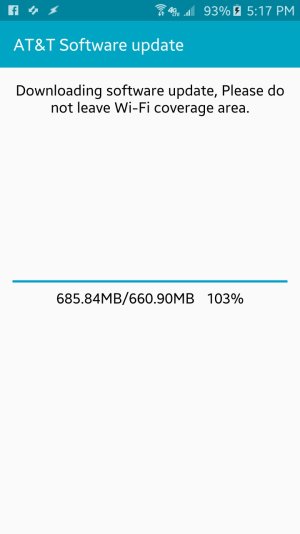AT&T update
- Thread starter Ryan Wallace
- Start date
You are using an out of date browser. It may not display this or other websites correctly.
You should upgrade or use an alternative browser.
You should upgrade or use an alternative browser.
Kelly Kearns
Well-known member
- Jan 10, 2012
- 8,729
- 6
- 0
I know when I had VoLTE enabled on my S6 Edge with 5.0.2 I was seeing 60% of my battery drain coming from it, then on 5.1.1 I saw 30% of my drain coming from it so maybe T-Mobile has a different implementation than what AT&T is using? Since Wifi calling isn't out I was merely speculating. One thing is for sure that right now it isn't ready for normal usage. I do live in an area that doesn't yet support it so that also might be the cause of my drain.
I was with AT&T for years, until about 2 months ago. Standby with AT&T was never an issue for me.
I saw a post somewhere about enabling all the bloat and trying again but that didn't work for me either.
Thank you for pointing that out - i have seen a lot of people saying that enabling & updating the disabled apps makes it work, but i dont want to waste my time with that when its still failing for users who dont have any apps disabled.
Just did a factory reset to be safe. Just got a refurbished from att due to camera issues so what the heck why not. So far it does seem a bit snappier. Man was that update huge and take a long time!!
Doesn't a factory reset wipe out all of my contacts and other settings?
I didn't update the disabled apps first. I think I'll call best buy and talk to the Samsung rep to see if they know anything.Thank you for pointing that out - i have seen a lot of people saying that enabling & updating the disabled apps makes it work, but i dont want to waste my time with that when its still failing for users who dont have any apps disabled.
Kelly Kearns
Well-known member
- Jan 10, 2012
- 8,729
- 6
- 0
Doesn't a factory reset wipe out all of my contacts and other settings?
It wipes all settings and you have to set it up again. Most people sync their contacts to their Gmail account so when they put their Gmail on any Android phone their contacts are there.
20blks
Well-known member
- Nov 10, 2010
- 1,396
- 58
- 48
Re: AT&T update
Without a memory card, I don't think I would factory reset until I saw the samsung rep at best buy
Went to best buy at lunch. The Samsung tech went home sick. Went to at&t tech support Center and they flashed the update. After rebooting, I'm still on 5.0.2. They suggest a factory reset so I guess I'll work on that tonight.
Without a memory card, I don't think I would factory reset until I saw the samsung rep at best buy
I have 14 gig available. Only had one item in private so I'll delete it and try again on wifi when I get home.
Let us know how it goes.
It took me 6 tries to finally get it to work... I'm guessing its the private file storage.
After I removed my private files, (and freed up a little space) it installed fine. If I had to take a guess, I would say its the private files, but it would be nice to pinpoint it for everyone.
Last edited:
Let us know how it goes.
It took me 6 tries to finally get it to work... I'm guessing its the private file storage.
After I removed my private files, (and freed up a little space) it installed fine. If I had to take a guess, I would say its the private files, but it would be nice to pinpoint it for everyone.
Going to try again when I get home...I removed cache and i dont see a "private" folder under storage, so im guessing that is good on my end. This will be my 5th try but im determined to get this to work haha
soccerfb76
New member
- Sep 29, 2015
- 1
- 0
- 0
Did you do anything different to get it to install the 2nd time? Mine has failed 2 times now with the 'install interrupted':-\
Did you do anything different to get it to install the 2nd time? Mine has failed 2 times now with the 'install interrupted':-\
Make sure you have plenty of storage left and move your files out of the 'private' folder... then try again. If that works, post it... I'm thinking it has something to do with one of those two things.
acles003
Well-known member
- Jun 11, 2010
- 290
- 5
- 18
Re: AT&T update
Got mine to take. I went to Settings> System> Storage and I clicked on the cached storage, deleted, then started the update process and it worked without issue.
30 minutes after update: I definitely feel the UI is more responsive/snappy.
Sent from my SAMSUNG-SM-G920A using Tapatalk
Got mine to take. I went to Settings> System> Storage and I clicked on the cached storage, deleted, then started the update process and it worked without issue.
30 minutes after update: I definitely feel the UI is more responsive/snappy.
Sent from my SAMSUNG-SM-G920A using Tapatalk
Last edited:
Brent Michael
Well-known member
- Apr 16, 2015
- 545
- 0
- 0
Re: AT&T update
Just forward the date a day or two manually and try again. It took me like 3 tries before update stuck
Posted via the Android Central App
I'm downloading attempt #2. First attempt downloaded completely, reboot for install, walked away, and came back to it saying it didn't install correctly.
Update: After 2nd attempt, install failed and it said to try again in 22 hours.
Sent from my SAMSUNG-SM-G920A using Tapatalk
Just forward the date a day or two manually and try again. It took me like 3 tries before update stuck
Posted via the Android Central App
Deleting my one private file didn't help. I have 14 gig available and it still failed.Make sure you have plenty of storage left and move your files out of the 'private' folder... then try again. If that works, post it... I'm thinking it has something to do with one of those two things.
Similar threads
- Replies
- 79
- Views
- 13K
- Replies
- 0
- Views
- 1K
- Replies
- 1
- Views
- 699
Latest posts
-
-
-
-
-
Just Say (Hell) NO to upgrading to the S26 Ultra! Downgrades, prices hikes and disappointment
- Latest: trucksmoveamerica#AC
Trending Posts
-
-
Just Say (Hell) NO to upgrading to the S26 Ultra! Downgrades, prices hikes and disappointment
- Started by corvette72778
- Replies: 59
-
-
-
Forum statistics

Space.com is part of Future plc, an international media group and leading digital publisher. Visit our corporate site.
© Future Publishing Limited Quay House, The Ambury, Bath BA1 1UA. All rights reserved. England and Wales company registration number 2008885.