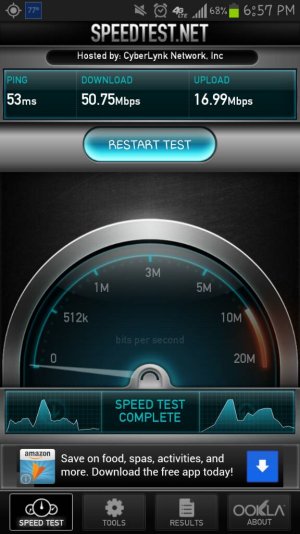ATT Galaxy S3 is getting the 4.1.2 update today
- Thread starter shamelin73
- Start date
You are using an out of date browser. It may not display this or other websites correctly.
You should upgrade or use an alternative browser.
You should upgrade or use an alternative browser.
TxDaydreamer1
Member
- Jan 3, 2013
- 21
- 0
- 0
Downloaded the update earlier. A few hours later, my new flip case came in the mail  It's like I have a brand new phone!
It's like I have a brand new phone!
repligation
Well-known member
- Nov 23, 2012
- 292
- 0
- 0
I was reading that the updates AT&T are rolling out also coming with LTE enhancements...possibly for LTE advanced? I know my speeds are up
Sent from my SAMSUNG-SGH-I747 using AC Forums mobile app
It may be that this carrier update bundle included some software enhancements to speed data transfer from the modem chip to the cpu, but LTE Advanced will require new hardware including more antennas and a new modem within the device. So far an upgraded version of the GS4 (Galaxy S4 LTE-A) which was just released in June is the only handset that is lte-a compliant.
repligation
Well-known member
- Nov 23, 2012
- 292
- 0
- 0
He can still use the device with Wi-Fi despite the Sim being blocked or not provisionedIf your service is shut off I don't think you'd have any connectivity of any kind.
FLRubi
Well-known member
- Dec 22, 2012
- 56
- 0
- 0
Still can't get update. First tried by wifi and received the check again in 48 hrs message. Then did the manual time switch trick but still nothing. Now receive a new message stating check again in 96 hrs. Finally tried connecting to Kies and it states current firmware version of 4.1.1 is the latest available. Any suggestions? Thanks
Sent from my SAMSUNG-SGH-I747 using AC Forums mobile app
Sent from my SAMSUNG-SGH-I747 using AC Forums mobile app
anon395528
Active member
- Jul 6, 2011
- 43
- 0
- 0
Nifty, the camera app was changed. Sadly no more burst mode. They merged it with the single shot by pressing and holding the camera button though.
I am downloading now....good to know....I really liked burst mode as I recently successfully captures a series of live lightning shots in burst mode and everyone was shocked my phone took the shots.
anon395528
Active member
- Jul 6, 2011
- 43
- 0
- 0
Yep, you assume right.I am assuming WE DID NOT GET Photo Sphere camera with this update?
I got offered the update this afternoon, started it at about 3:30, and have been stuck at 22% for about an hour although I followed the suggestion on another thread to disable wifi power saver mode. This is making my phone useless for the rest of the day and not getting me the update!
FLRubi
Well-known member
- Dec 22, 2012
- 56
- 0
- 0
Be careful about canceling it out. You may get hit with the timer and be forced to wait at least 24 hours. I'm still waiting for my timer to hit zero. Didn't want to hassle with the trouble of a factory reset.
Sent from my SAMSUNG-SGH-I747 using AC Forums mobile app
Sent from my SAMSUNG-SGH-I747 using AC Forums mobile app
Be careful about canceling it out. You may get hit with the timer and be forced to wait at least 24 hours. I'm still waiting for my timer to hit zero. Didn't want to hassle with the trouble of a factory reset.
I just looked at the phone and there was no sign of an update in process. So I think it cancelled itself out. Sigh.
ETA I went to the settings area where I could check for an update, it said one was available so I tried to get it but after connecting to wireless it just didn't give me a message or anything, just did nothing. I guess it can't even be bothered to tell me it failed and that I have to wait 48 hours. I get the message that the download stopped because wireless connectivity was lost and that it will continue if I reconnect, but when I reconnect it doesn't do anything.
RayMabry
Well-known member
- Feb 9, 2013
- 189
- 0
- 0
Be careful about canceling it out. You may get hit with the timer and be forced to wait at least 24 hours. I'm still waiting for my timer to hit zero. Didn't want to hassle with the trouble of a factory reset.
Sent from my SAMSUNG-SGH-I747 using AC Forums mobile app
You don't have to wait if you cancel. You can just manually change your date in the phone and it should trick it into thinking that you've waited the 24hours. The only downside is that when you go back to the correct time, it not let you update until 24 hours after the future time that you checked for an update. I still have 266 hours before I can update again.
Sent from my SAMSUNG-SGH-I747 using Tapatalk 2
Similar threads
- Replies
- 3
- Views
- 3K
- Replies
- 10
- Views
- 1K
- Replies
- 7
- Views
- 3K
- Replies
- 10
- Views
- 6K
Trending Posts
-
-
-
-
Let's see your Pixel 10 and 10 Pro photos!
- Started by atliens
- Replies: 181
-
What is the plan for using open source on Android when Obtanium stops working?
- Started by miyonfaga
- Replies: 2
Members online
Total: 5,604 (members: 9, guests: 5,595)
Forum statistics

Space.com is part of Future plc, an international media group and leading digital publisher. Visit our corporate site.
© Future Publishing Limited Quay House, The Ambury, Bath BA1 1UA. All rights reserved. England and Wales company registration number 2008885.