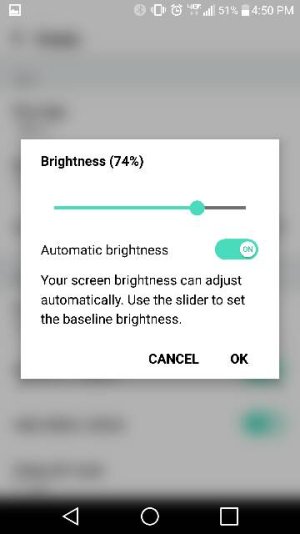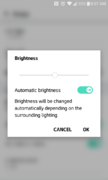- Nov 13, 2008
- 156
- 1
- 0
Most other phones, at least running Marshmallow, allow you to adjust the brightness threshold or parameter while set to "auto". Samsung's galaxy, Nexus 6p and so forth but on the G5 when you set to auto, it greys out the brightness slider and doesn't let you increase or decrease.
Just wondering if this is something that can't be changed, as I'd like the phone to be a little brighter under low light conditions.
Thank you.
Just wondering if this is something that can't be changed, as I'd like the phone to be a little brighter under low light conditions.
Thank you.