My dad recently updated his phone and a couple days later the auto rotation wasn’t working and it’s nowhere to be found. Not on the quick settings and not in the actual settings/accessibilities either. He’s not tech savvy or anything like that so he doesn’t download anything that’s going to affect that that I’m aware of nor would he be aware of it either. He’s tried turning the phone off and back on as well. He’s had trouble with just the phone service in general on it since Verizon completely took over straight talk but the rotation stuff completely disappearing and all is completely new and hasn’t worked for days. His phones a Galaxy S13 it’s through Straighttalk. If anyone has anything I can just try to figure out what’s happening and fix it I’d appreciate it.
Question Auto rotation completely disappeared
- Thread starter Lilynette
- Start date
You are using an out of date browser. It may not display this or other websites correctly.
You should upgrade or use an alternative browser.
You should upgrade or use an alternative browser.
methodman89
Well-known member
Ok thank you he probably touched it and didn't realize it. I actually got ahold of it to check and sure enough it was in portrait instead.Have you seen the phone yourself? Maybe the icon has changed? This is the old one on Samsung S9.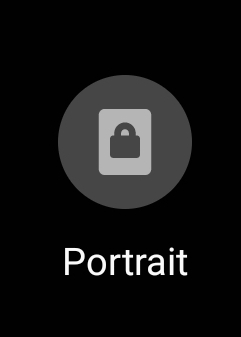
Welcome to AC!My dad recently updated his phone and a couple days later the auto rotation wasn’t working and it’s nowhere to be found. Not on the quick settings and not in the actual settings/accessibilities either. He’s not tech savvy or anything like that so he doesn’t download anything that’s going to affect that that I’m aware of nor would he be aware of it either. He’s tried turning the phone off and back on as well. He’s had trouble with just the phone service in general on it since Verizon completely took over straight talk but the rotation stuff completely disappearing and all is completely new and hasn’t worked for days. His phones a Galaxy S13 it’s through Straighttalk. If anyone has anything I can just try to figure out what’s happening and fix it I’d appreciate it.
Is this A13? not s13
Welcome to Android Central! On my Galaxy A32 5G running Android 13/One UI 5.1, I still see an Auto-Rotate in the Quick Settings panel. If you don't see it, scroll over to the rightmost Quick Settings panel, then tap the Add icon (the plus with a circle around it), and see if Auto-Rotate is there among the Available Buttons.
Similar threads
- Question
- Replies
- 2
- Views
- 558
- Question
- Replies
- 21
- Views
- 3K
- Replies
- 8
- Views
- 8K
Trending Posts
-
[Chatter] "Where everybody knows your name ..."
- Started by zero neck
- Replies: 53K
-
-
S24 pictures... show us how they look!
- Started by Walter Wagenleithner
- Replies: 397
-
-
News Google wants YouTube Music to be the 'ultimate destination' for podcasts
- Started by AC News
- Replies: 1
Forum statistics

Android Central is part of Future plc, an international media group and leading digital publisher. Visit our corporate site.
© Future Publishing Limited Quay House, The Ambury, Bath BA1 1UA. All rights reserved. England and Wales company registration number 2008885.

