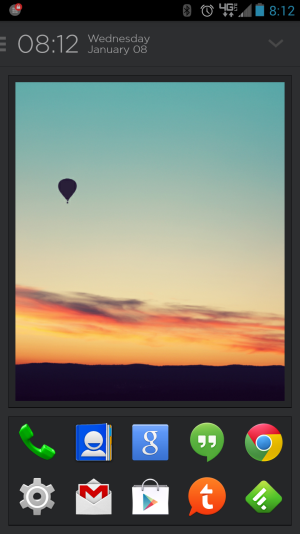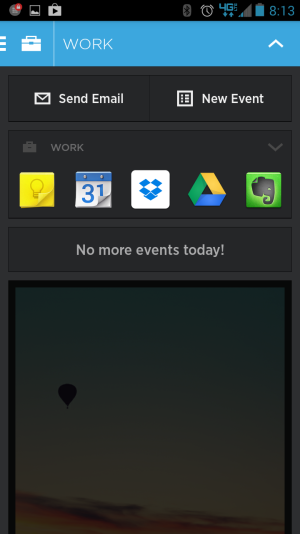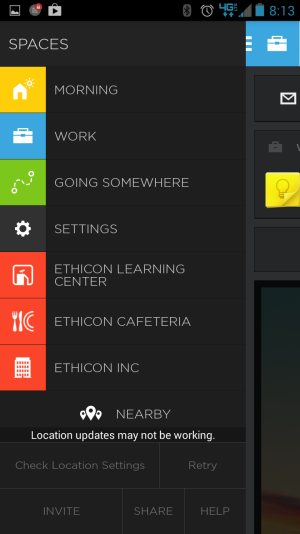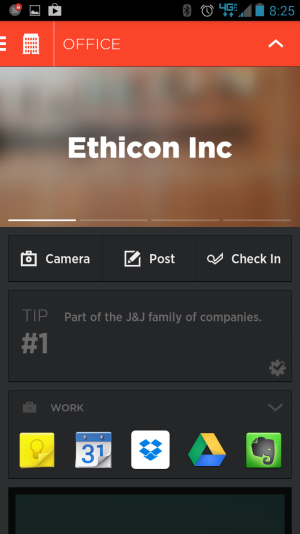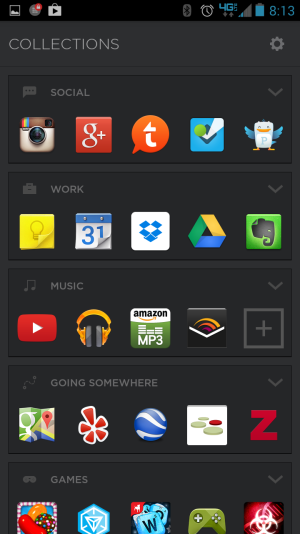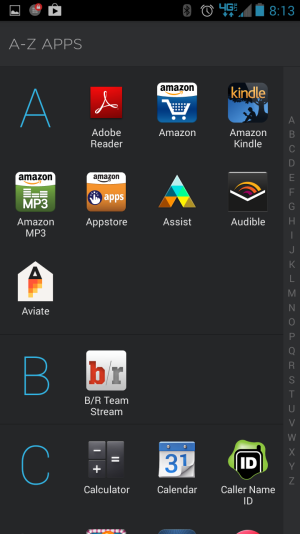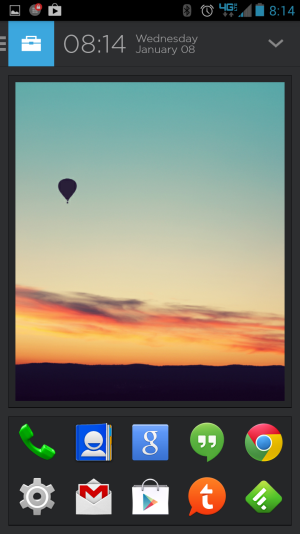- Dec 1, 2011
- 1,220
- 5
- 0
I just downloaded the beta after seeing yahoo bought them today. It is a launcher replacement that automatically organizes your apps and changes as the day goes. Anybody else played with it yet?
The hype sounds a lot like what Moto is trying to do with our phones, that is have the phone adapt to the user using contextual tools. It is an interesting idea, but not sure I like giving up this much control of my home screen. I am going to give it a try for a few days to see what it learns about my usage patterns.
Sent from my XT1080 using Tapatalk
The hype sounds a lot like what Moto is trying to do with our phones, that is have the phone adapt to the user using contextual tools. It is an interesting idea, but not sure I like giving up this much control of my home screen. I am going to give it a try for a few days to see what it learns about my usage patterns.
Sent from my XT1080 using Tapatalk