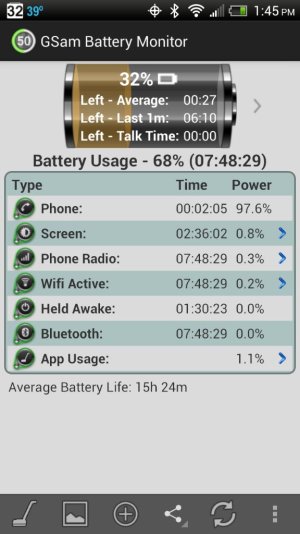First day of life with JB on my HTC EVO 4G LTE - horrid.
Took phone off the charger at 6AM and almost 8 hours later I only have 31% left.
About noon I turned off the WiFi optimizer and Google Now.
The ugly thing is that I don't think my "go to" battery monitor is working right with JB on this phone. GSam Battery Monitor is reporting that 97% of my battery was consume by a 2 minute and 5 Se one phone call (see attached pic).
I used to get 15 hours even with 3 hours screen on time. So far my screen has only been on 2 hours and 36 minutes.
Took phone off the charger at 6AM and almost 8 hours later I only have 31% left.
About noon I turned off the WiFi optimizer and Google Now.
The ugly thing is that I don't think my "go to" battery monitor is working right with JB on this phone. GSam Battery Monitor is reporting that 97% of my battery was consume by a 2 minute and 5 Se one phone call (see attached pic).
I used to get 15 hours even with 3 hours screen on time. So far my screen has only been on 2 hours and 36 minutes.