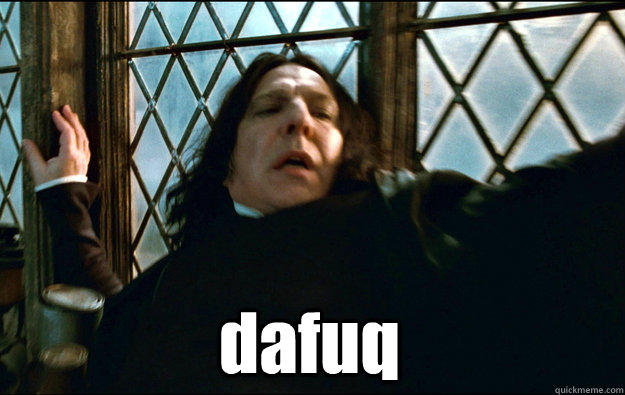- Nov 20, 2009
- 26
- 2
- 0
I have a one month old AT&T Galaxy Note. Yesterday, I woke up to a "Disconnected Battery" warning. The battery didn't charge overnight due to this warning. Looked around this forum and didn't see anything. Then I did a search on Google and saw that this seems to be a fairly frequent occurrence with Samsung phones. Anyway, there were suggestions to remove the battery and wait an hour, try a different battery (I have one), clean the micro USB port, put a piece of tape/paper on the bottom of the battery and place it in the phone.... None of these worked. Then I read this forum: Galaxy note battery disconnected error? - I have a galaxy note running the latest version of gingerbread (2.3.6) & after trying to charge my phone using the car charger I keep getting a "battery disconnected" error every time I plug the phone to char
It says to drop the phone from about two feet and it'll get rid of this warning. There were a lot of replies that said it worked. What the heck, I tried it. I know it sounds stupid but I did drop it on a table while in its case. The only thing I can say is that I agree with all those other people, IT WORKED! Just thought I'd throw this out there for anyone who has the problem.
It says to drop the phone from about two feet and it'll get rid of this warning. There were a lot of replies that said it worked. What the heck, I tried it. I know it sounds stupid but I did drop it on a table while in its case. The only thing I can say is that I agree with all those other people, IT WORKED! Just thought I'd throw this out there for anyone who has the problem.