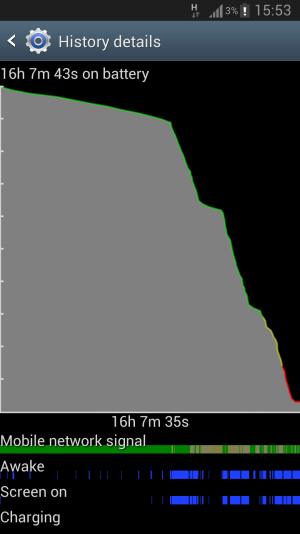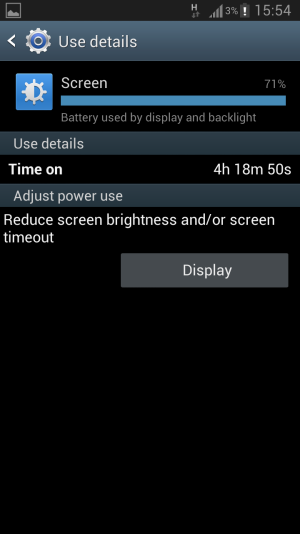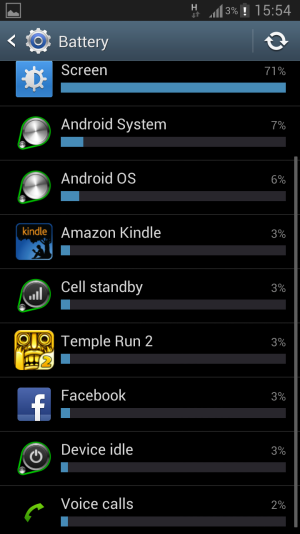- Mar 25, 2013
- 7
- 0
- 0
I recently themed my phone using Nova Launcher (did a fairly good job too) and it's a three screen layout with 7 widgets. Ever since I've installed it my battery drains far too quick. For example I charged my phone completely at 9pm last night before I went to bed and by 3 am my battery had completely drained. I have Juice Defender installed and also run a night schedule from 12 to 6am where all connectivity is off. Will attach screen shots later, but any solutions in the meanwhile. Pointless having an Android device if you cannot customize it.