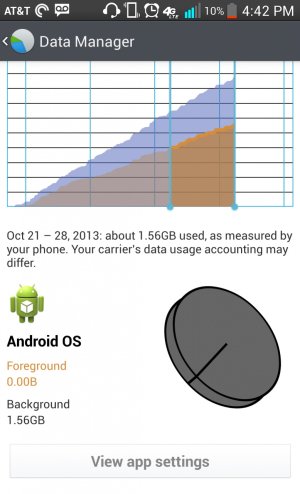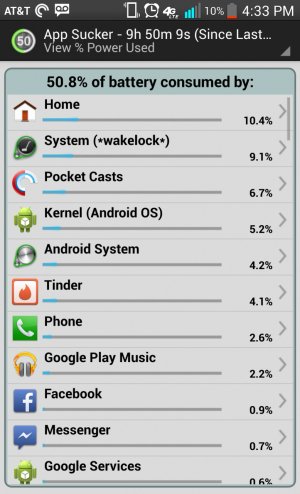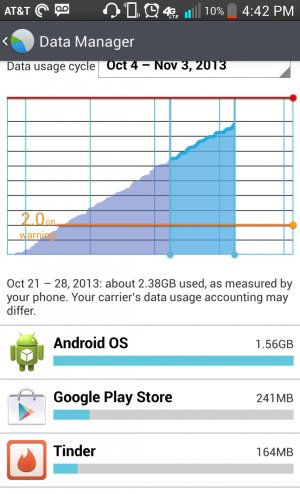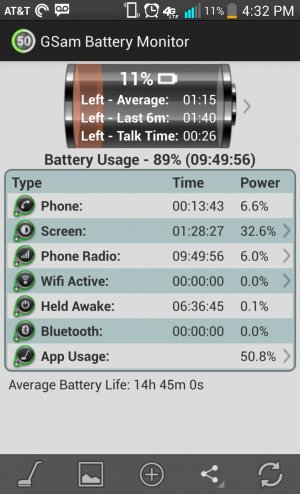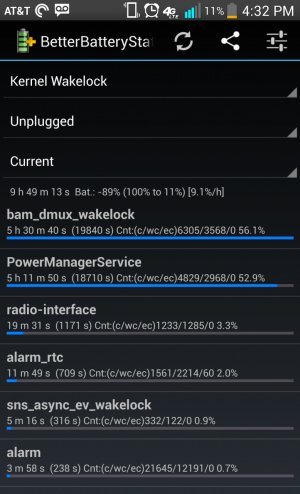- Jul 28, 2010
- 237
- 0
- 0
Ok, so i need some help getting my battery drain issues fixed. I have turned off google backup and disabled carrier IQ and still get pretty awful battery life. It would appear that two Kernel Wakelocks are culprits: bam_dmux_wakelock and PowerManagerService. I did some research and found that bam_dmux especially has something to do with background data usage. So, I went into my data manager and found that Android OS is using by FAR the most data of anything, and it's all in the background. Check the copious screen shots for more/proof.
Any thoughts? These were taken today and represent a typical day in terms of both usage and battery life.
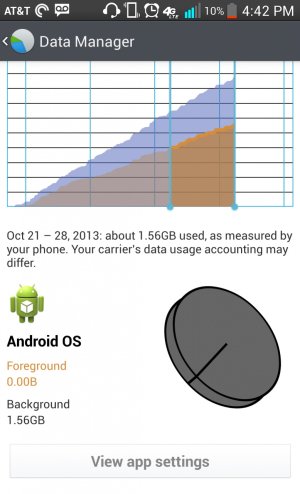
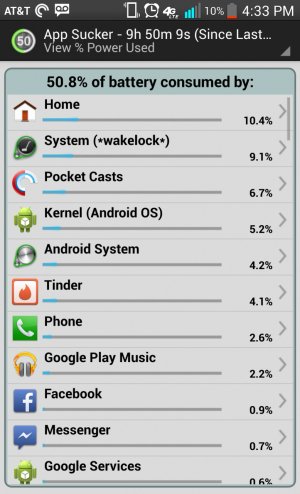
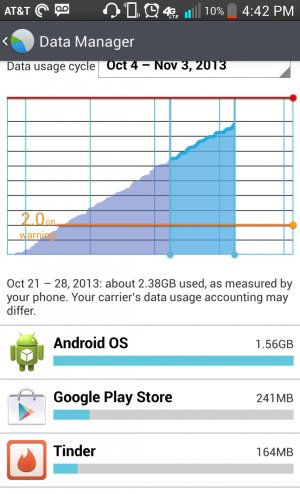
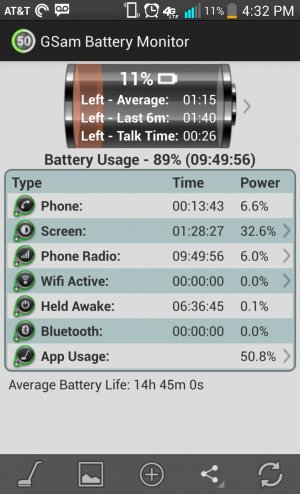

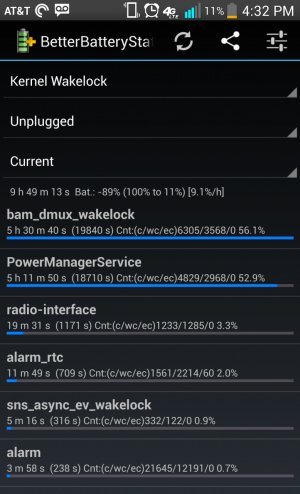
Any thoughts? These were taken today and represent a typical day in terms of both usage and battery life.